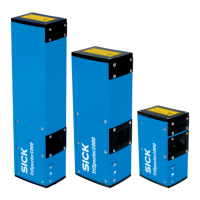Why is there no laser on my SICK Accessories even though the LED is on?
- MManuel EllisonAug 7, 2025
If the laser LED is on but there's no visible laser in your SICK Accessories, it could be due to the laser module's protection circuit being activated by a voltage spike. To resolve this, ensure all cables are securely connected, the power source is stable, and use a power switch to power on the TriSpector1000.