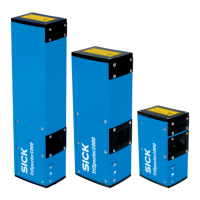The TCP/IP settings will open. Here the IP Address of the device can be modified.
A static IP Address should be assigned to the TriSpector1000. If a DHCP server exists
then the TriSpector1000 can be configured to receive its IP Address.
After an IP Address has been assigned to the TriSpector1000, it can be set up/config‐
ured for the end user’s application by way of the ‘Workflow’ in the TriSpector’s device
window.
EtherNet/IP is active in the TriSpector1000. The data generated by the TriSpector1000
can be modified/configured using the TriSpector’s ‘Ethernet output string’.
The result string will appear within the programmable controller’s ‘Controller Tags’.
12.5.2 Input and Output Data Assemblies - TriSpector1000
The TriSpector1000 connects to the programmable controller over EtherNet/IP. This
connection is configured using the ‘Generic Ethernet Module’ profile.
12 APPENDIX
74
O P E R A T I N G I N S T R U C T I O N S | TriSpector1000 8021808/12ID/2019-01 | SICK
Subject to change without notice
