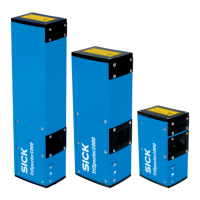NOTE
The condition returns an error if the array contains less than 4 blobs, which means that
neither a true or false value is returned.
Example 3: Check each element
This condition returns true if the X-center of each blob in the Blob0.cogX[] array is in the
interval [-50, 50].
Example 4: Create array
This condition returns true if the distance between the Z coordinates of four Peak tools
is greater than 1 mm.
The array() function creates an array containing the Z values for four Peak tools. The
minimum and maximum values in the array are then compared.
7.7.5 Digital outputs
Use the Digital outputs section to specify which results to send to the available outputs.
The outputs must first be enabled in the I/O Definitions section in the Interfaces workflow
step.
Digital outputs can be activated based on the following:
■
Device ready.
■
Result ready.
■
The overall image decision (OK/NOK).
■
Conditions (True/False)
7.7.6 Ethernet output string
Use the Ethernet output string section to define a result string, based on e.g. a boolean
tool decision or a condition.
■
The +Prog list contains statements (For each, If, Str).
■
The +Char list contains ASCII characters.
■
The +Result list contains available image analysis results and tool decisions.
■
The +Func list contains supported functions and operators.
Figure 36: Example of result string
7 OPERATION
46
O P E R A T I N G I N S T R U C T I O N S | TriSpector1000 8021808/12ID/2019-01 | SICK
Subject to change without notice
