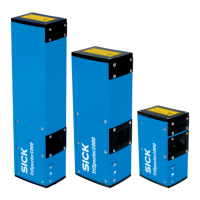5 Mounting
5.1 Mounting instructions
Mount the TriSpector1000 in a position above the surface to be scanned. See "Field of
view diagrams", page 17 for field of view diagrams and mounting distances. The
default scan direction is shown in figure 4. If a scan is performed in the opposite direc‐
tion, the acquired image will be mirrored.
Figure 4: Mounting position
For optimal performance:
■
Observe the ambient conditions for the operation of the TriSpector1000 (for exam‐
ple, ambient temperature and ground potential). See "Technical data", page 61
for specifications.
■
Ensure adequate heat transfer from the device, for example, via the mounting
bracket to the mounting base, or by means of convection.
■
Use a stable bracket with sufficient load bearing capacity and suitable dimensions
for the TriSpector1000.
■
Minimize shock and vibration.
■
Ensure a clear view of the objects to be detected.
5.1.1 Mounting a microSD memory card
NOTICE
If the TriSpector1000 is powered on, click the Eject button in the SD Card section under
the Interfaces workflow step before removing the microSD memory card.
NOTICE
The screws for the microSD memory card lid must be tightened with a torque of 0.3 Nm
to keep the IP65 classification.
Follow the steps below to insert or remove a microSD memory card to or from the
TriSpector1000. The microSD memory card slot is located next to the inspection win‐
dow.
1. Release the two screws to remove the lid.
2. Insert or remove the microSD memory card.
3. Re-mount the lid and tighten the screws with a torque of 0.3 Nm.
For a specification of supported microSD memory cards, see "System requirements",
page 11.
5 MOUNTING
16
O P E R A T I N G I N S T R U C T I O N S | TriSpector1000 8021808/12ID/2019-01 | SICK
Subject to change without notice
