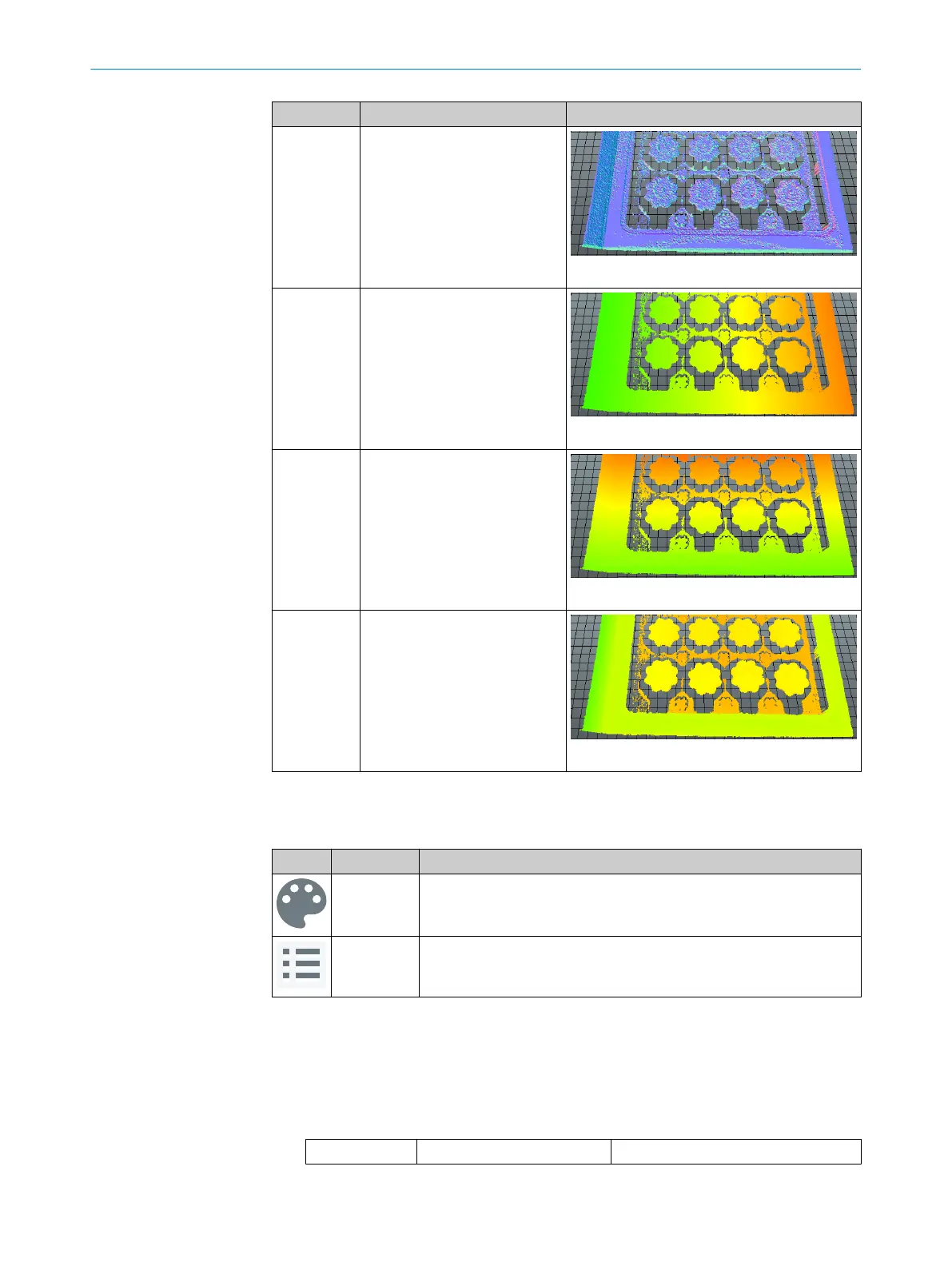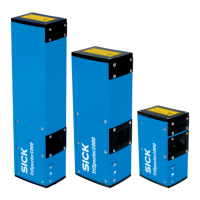View mode Description Example
Normals Color is proportional to the ori‐
entation of the surface normal
vector.
Suitable to show small varia‐
tions in depth, such as surface
structures.
Figure 15: Normals view mode
X Color is proportional to x-coordi‐
nate.
Figure 16: X view mode
Y Color is proportional to y-coordi‐
nate.
Figure 17: Y view mode
Z Color is proportional to depth (z-
coordinate).
Suitable to show large variations
in depth.
Figure 18: Z view mode
7.2.4 Image view options
The Color and Options buttons contain image view options.
Button Name Description
Color View image in color or grayscale
Options Contains options for Color Range, Grid, Surface and Points, as described
below.
b
Click Color Range to adjust the color interval of the displayed image. This option is
only applicable for the X, Y, Z and Reflectance view modes.
The available color spectrum covers the whole range between the minimum and
the maximum value. Make the interval smaller if the scanned object is small, or to
view a part of the object in detail. This means that the whole color spectrum is
spread over a smaller interval, and it will be easier to see small variations in
depth.
Applied color range Resulting image
7 OPERATION
26
O P E R A T I N G I N S T R U C T I O N S | TriSpector1000 8021808/12ID/2019-01 | SICK
Subject to change without notice