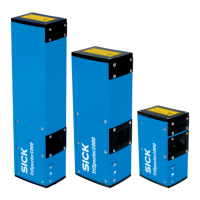In the properties window for the selected device, ‘General’ module configuration is
available
…as well as ‘Module Info’.
This window provides the current status of the module showing Faults, Hardware
Revision, Serial Number, and Product Name.
12.5.4 Triggering a TriSpector1000
To trigger the TriSpector1000 over EtherNet/IP a “trigger” command is used. The
TriSpector1000 is configured using SOPAS to receive its trigger by way of a command.
In the Image workflow step, configure the ‘Image trigger’ as shown.
12 APPENDIX
80
O P E R A T I N G I N S T R U C T I O N S | TriSpector1000 8021808/12ID/2019-01 | SICK
Subject to change without notice
