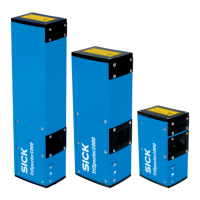Setting Description
Polarity Find rising edges, falling edges, or both.
Selection Select which edge the Edge tool chooses: first edge, last edge or
strongest edge found.
Edge sharpness Adjust to find sharper or softer edges.
Probe spacing Set the distance (in pixels) between edge locator probes, orthogo‐
nal to the search direction.
Outlier mode Manually or automatically trim data points for line approximation.
Manual mode enables the outlier distance setting.
Outlier distance Only include data points within this distance (mm) for line approxi‐
mation.
Masks Mask a part of the image to exclude it from the search.
Edge tool result output
Result Output
Decision OK/Not OK/Invalid/Neutral/Not found.
MidPointX, MidPointY, MidPointZ Edge center point (x, y, z).
DirectionX, DirectionY, DirectionZ Edge direction (x, y, z).
Score Score value (0-100).
Select the Score checkbox to use the score
value as a Pass/Fail-condition.
Mean deviation Mean deviation from line approximation (mm).
Select the Mean deviation checkbox to use
the mean deviation as a Pass/Fail-condition.
7.6.7 Plane tool
Plane The Plane tool uses pixels inside its region of interest to find
a flat surface. Use the Plane tool to define plane features for
use with other tools, or to use the tool output independently.
Plane tool settings
Setting Description
Region shape Set the shape of the region of interest to rectangular or elliptical.
Height range Set upper and lower bounds of the region of interest on the Z-axis.
Robustness Set trade-off between speed and robustness. Low robustness will
result in fewer data points considered to find a plane.
Percentile Set the span of height data points to include when calculating
plane.
Show used points Indicates the data points used to calculate plane.
Masks Mask a part of the image to exclude it from the search.
Plane tool result output
Result Output
Decision OK/Not OK/Invalid/Neutral/Not found
Score Score value (0-100).
Select the Score checkbox to use the score
value as a Pass/Fail-condition.
OPERATION 7
8021808/12ID/2019-01 | SICK O P E R A T I N G I N S T R U C T I O N S | TriSpector1000
37
Subject to change without notice
