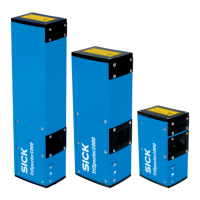This function block will only handle an example of a result string. It is up to the PLC pro‐
grammer to make changes in the function block to make it work with the current out‐
put.
The result string in the image above is what we use as an example string for this func‐
tion block. This string contains a string, a real number, an integer and a character. In
the TriSpector1000 this corresponds to different data types but when sent over TCP/IP
it will all be sent as a string. No other data types will be transmitted. Thus in the exam‐
ple above the numeric value 1.004 will be a string of 5 characters that needs to be
parsed and converted to a real by the function block in the PLC. To know when a value
starts and stops a delimiter is used; in the example above we use a semicolon between
every value. The string needs to start with a <STX> character and end with a <ETX> char‐
acter.
NOTE
To be able to use this function block be sure to configure this output string in the
TriSpector1000.
12.6.3.2 Enable output string over TCP
Make sure that the output string is enabled on Ethernet. In SOPAS go to the Interfaces
tab -> Ethernet section. Enable Output string, choose to act as server on default TCP port
2114.
12.6.4 PLC Configuration
12.6.4.1 Establish a TCP connection
The TriSpector1000 Result Output function block uses a TCP connection between the
sensor and the S7 PLC to get the result output data. The TCP communication must be
established by using the Siemens function block “TCON”.
APPENDIX 12
8021808/12ID/2019-01 | SICK O P E R A T I N G I N S T R U C T I O N S | TriSpector1000
87
Subject to change without notice
