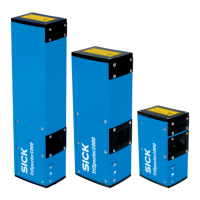12.5 Setting up a TriSpector1000 to communicate via EtherNet/IP
12.5.1 Interfacing TriSpector1000 with an Allen Bradley/Rockwell Programmable Controller
This is a procedure used to set up a TriSpector1000 to a Rockwell Automation/Allen
Bradley Controller. The hardware used:
■
SICK TriSpector1000 sensor
■
Rockwell Automation/Allen Bradley 1756-L75 ControlLogix5561 Controller
■
Rockwell Automation/Allen Bradley 1756-ENBT/A, 10/100Mbps Ethernet Bridge
■
Rockwell Automation/Allen Bradley 1756-A4 Chassis
■
Intel PC running Windows 7
The hardware is set up in a simple network as shown below.
The software used to configure the SICK Scanner to the Rockwell Automation/Allen
Bradley controller is:
■
SOPAS Engineering Tool (version 3.3.1 or newer)
■
RSLinx Classic Lite Version 3.71
■
Studio 5000 PLC Programming Software Version 24
The TriSpector1000 will need to be set up with an IP address. SOPAS is used to modify
the TriSpector1000’s IP Address. Once a connection is made and the device discovered
on the network, the IP Address can be modified through its tile as indicated.
APPENDIX
12
8021808/12ID/2019-01 | SICK O P E R A T I N G I N S T R U C T I O N S | TriSpector1000
73
Subject to change without notice

