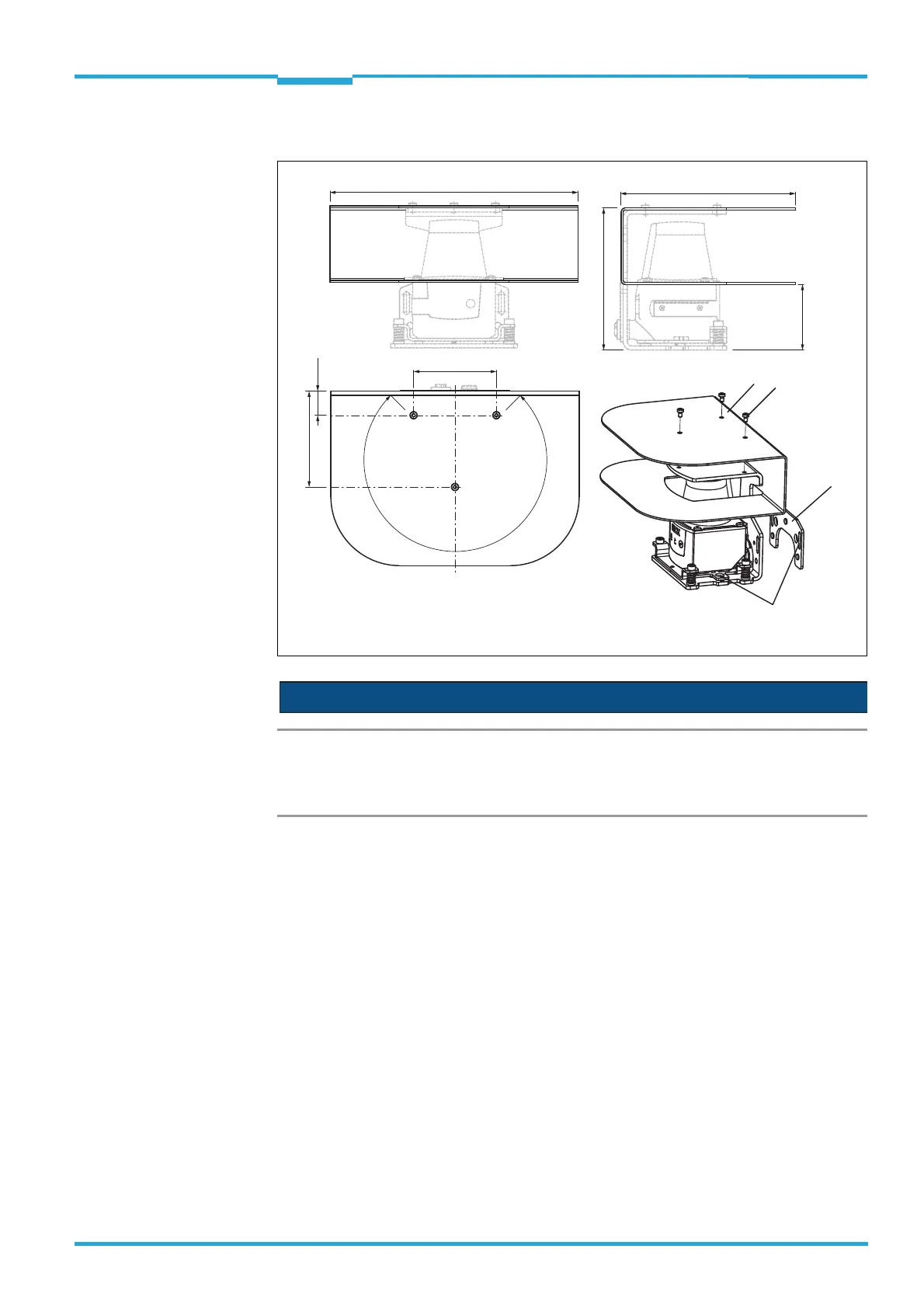Technical Information Chapter 3
TiM55x/56x/57x
Mounting
8015883/YZK8/2016-07-07 © SICK AG · Germany · All rights reserved · Subject to change without notice 13
Weatherproof housing
Restricted scanning range!
Using the weatherproof housing restricts the field of vision of the TiM5xx to a full extent of
210°.
Procedure for mounting the weatherproof housing
1. Lock and mount the TiM5xx in the mounting kit as desired; see Chapter Procedure for
mounting the TiM5xx, Page 12.
2. Mount the spacer plate 3.
3. Slide the weatherproof housing 1 over the TiM5xx in the mounting kit.
4. Secure the weatherproof housing to the TiM5xx using the fixing screws 2.
5. Mount the mounting bracket horizontally or vertically on a base using suitable
screws 4.
180
69,5
17,5
60
127
103
47,5
1
2
3
4
