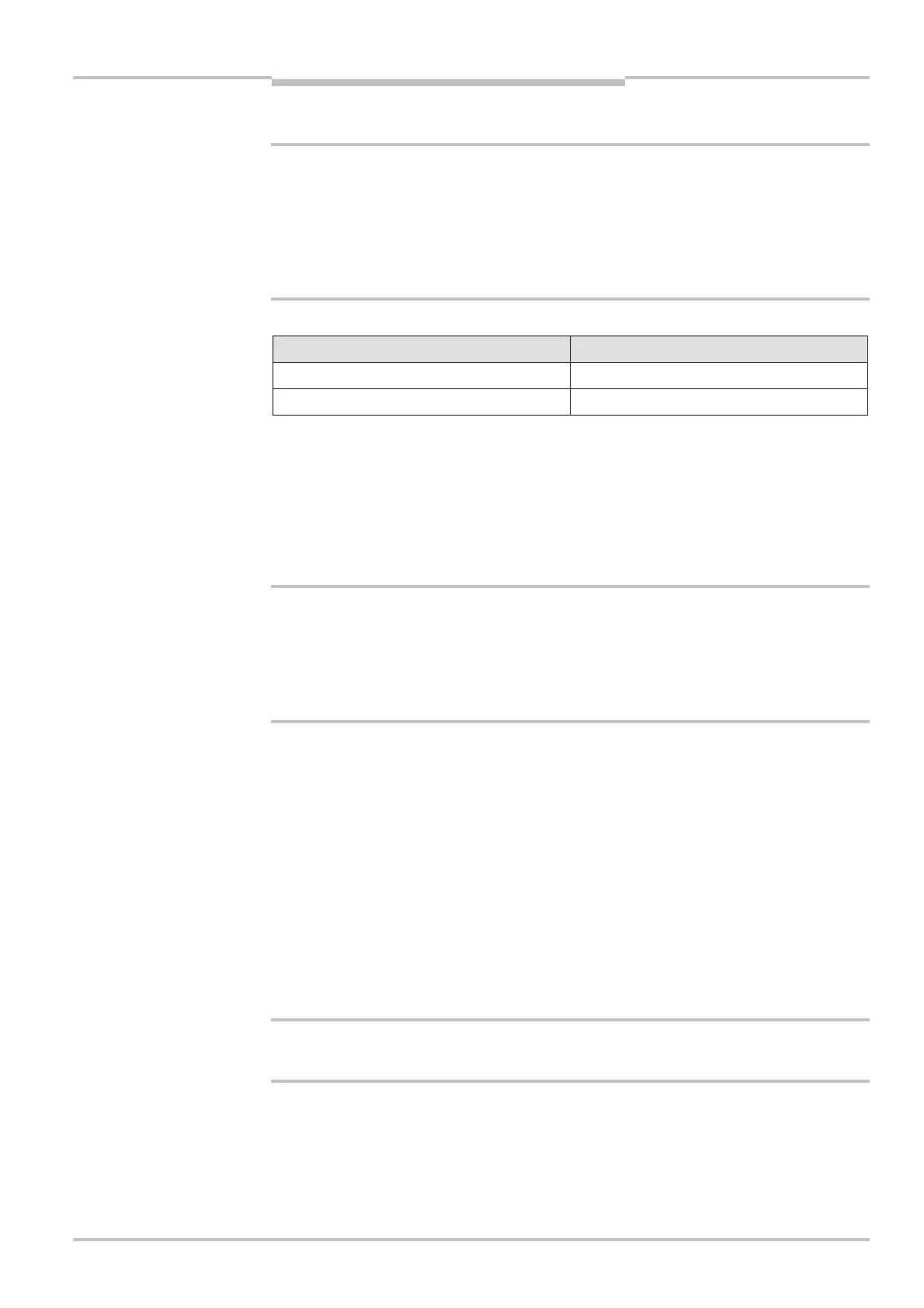Operating Instructions Chapter 3
WSU/WEU263
8013338/YTA4/2016-03-24 © SICK AG • Industrial Safety Systems • Germany • All rights reserved 11
Subject to change without notice
Product description
3.2.1 Scanning range
Use the receiver with the permitted operating range to suit the length of the light path
between the sender and receiver!
• If the operating range is too low, the single-beam photoelectric safety switch may not
switch to green.
• If the operating range is too large, the single-beam photoelectric safety switch may
malfunction due to reflections. This would mean that the operator is at risk.
Two receiver with different scanning ranges are available:
Receiver Operating range
WEU26-3-103A00 0.5 ... 20 m
WEU26-3-203A00 15 ... 70 m
3.2.2 Restart interlock
The WSU/WEU26@3 devices do not have an internal restart interlock. It is only possible to
implement a restart interlock for the machine externally. During this process the
WSU/WEU26@3 devices have no control over the restart.
A restart interlock prevents the machine starting again after an error or an interruption of
the light path.
Always operate the application with restart interlock!
Ensure an external restart interlock is always activated on the machine. The
WSU/WEU26@3 devices are unable to verify if the external restart interlock of the machine
is operable. If you deactivate the external restart interlock, the operator of the machine will
be at acute risk of injury.
3.2.3 External device monitoring (EDM)
The WSU/WEU26@3 devices do not have any feature for monitoring the downstream
contactors. External device monitoring on the downstream contactors is only possible with
an external circuit. You will find additional explanations on the connection of downstream
contactors in chapter 5.2 “System connection”.
An EDM checks if the downstream contactors actually de-energize when the protective
device is tripped.
3.2.4 Front screen heating
Sender and receiver have front screen heating. The front screen heating counteracts the
formation of droplets, mist, frost and ice.
Ensure the optical properties of the front screen are not changed by the formation of
droplets, mist, frost or ice, otherwise there will be a hazard for the operator.
WARNING
Note
WARNING
Note
WARNING