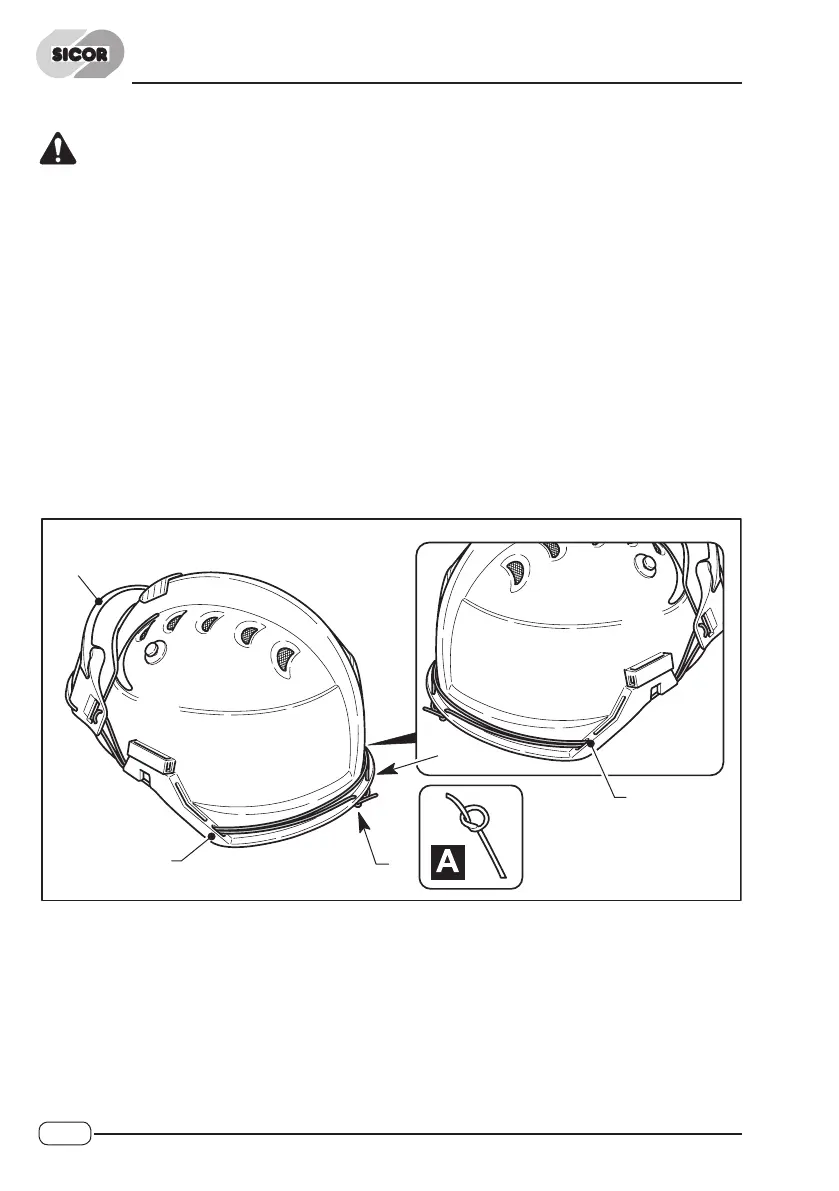SICUREZZA COMPAGNIE RIUNITE
1
5
4
2
3
WARNING
Only accessories and PPDs authorised and certied by the manufacturer must be used
and tted. Using unauthorised accessories:
1 Makes the hardhat not conform to the current regulations.
2 Leads to forfeiture of the warranty.
3 Makes the user responsible for any accidents.
4.1 - GOGGLES
- Insert one of the ends of the silicone cord into the hole (1) and make a single knot
(detail A).
- Run the cord through the cavity (2) and insert it in the holes on the goggle supports
(3). Check that the goggles are correctly positioned.
- Run the cord through the cavity (2) to the outside of the cap and insert it in the cavity
(4).
- Run the cord through the holes in the goggle supports (3) and then through the cavity
(4).
- Finally, run the cord through the hole (5) and securely fasten it by making a single knot
(detail A).