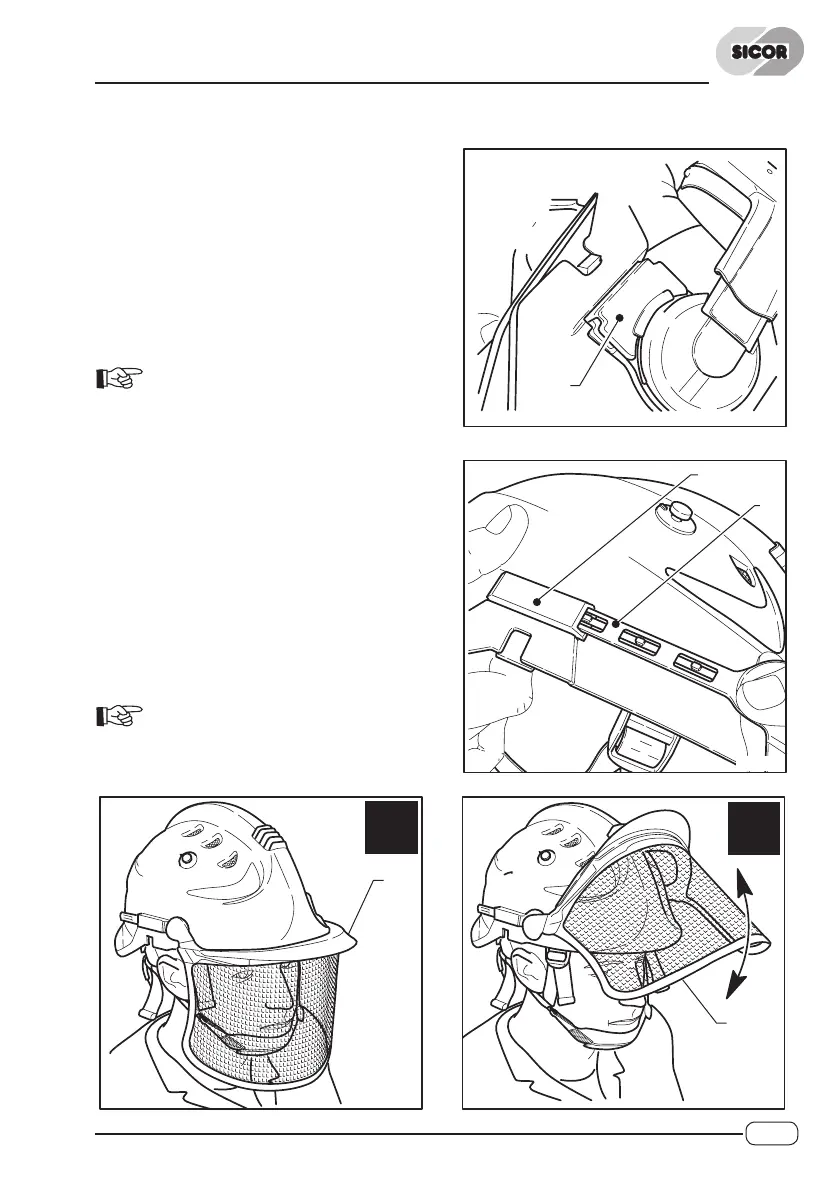SICUREZZA COMPAGNIE RIUNITE
B
A
2
3
3
3
2
1
- To remove the earmuffs, press on the
locking point (3) of the fastening support
(2).
4.4 - MESH FACE
SCREEN/TRANSPARENT
FACE SCREEN
IMPORTANT
To t these accessories, you must have t-
ted the safety earmuffs or the relative sup-
ports.
The face screen is tted on the external
shell by clipping it onto the fastening clips
(1) in the fastening supports (2).
Once fastened, the face screen (3) can be
adjusted to two positions: up (A) or down
(B).
To remove the face screen, unclip it from
the fastening clips (1) by pulling outwards.
IMPORTANT
This accessory is not compatible with the
goggles.