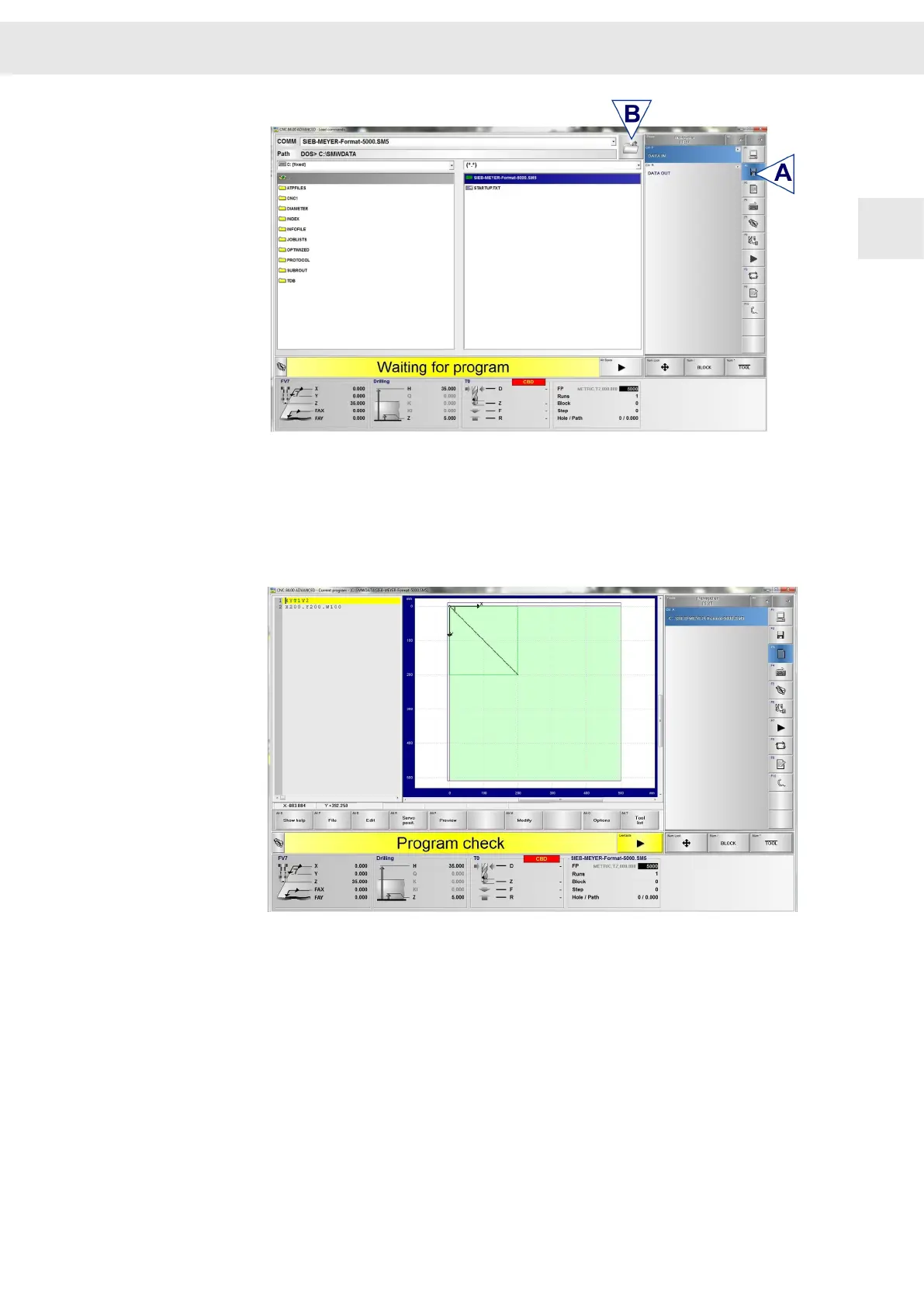Fig. 11: Load production program
13. Select the part program "SIEB&MEYER-Format.SM5". Double click on the file
name or click on the button on right to the file and path name [B]. The programm is
loaded into the main storage of the CNC.
14. Press the space bar on the PC keyboard to start the simulated execution of the
part program. The software generates the graphic of the part program.
Fig. 12: Graphic of the part program
15. Press the space bar on the PC keyboard twice. The CNC works in the simulation
mode.
W
Installation and Setup
CNC 8x.00 - Demo Kit 15
2