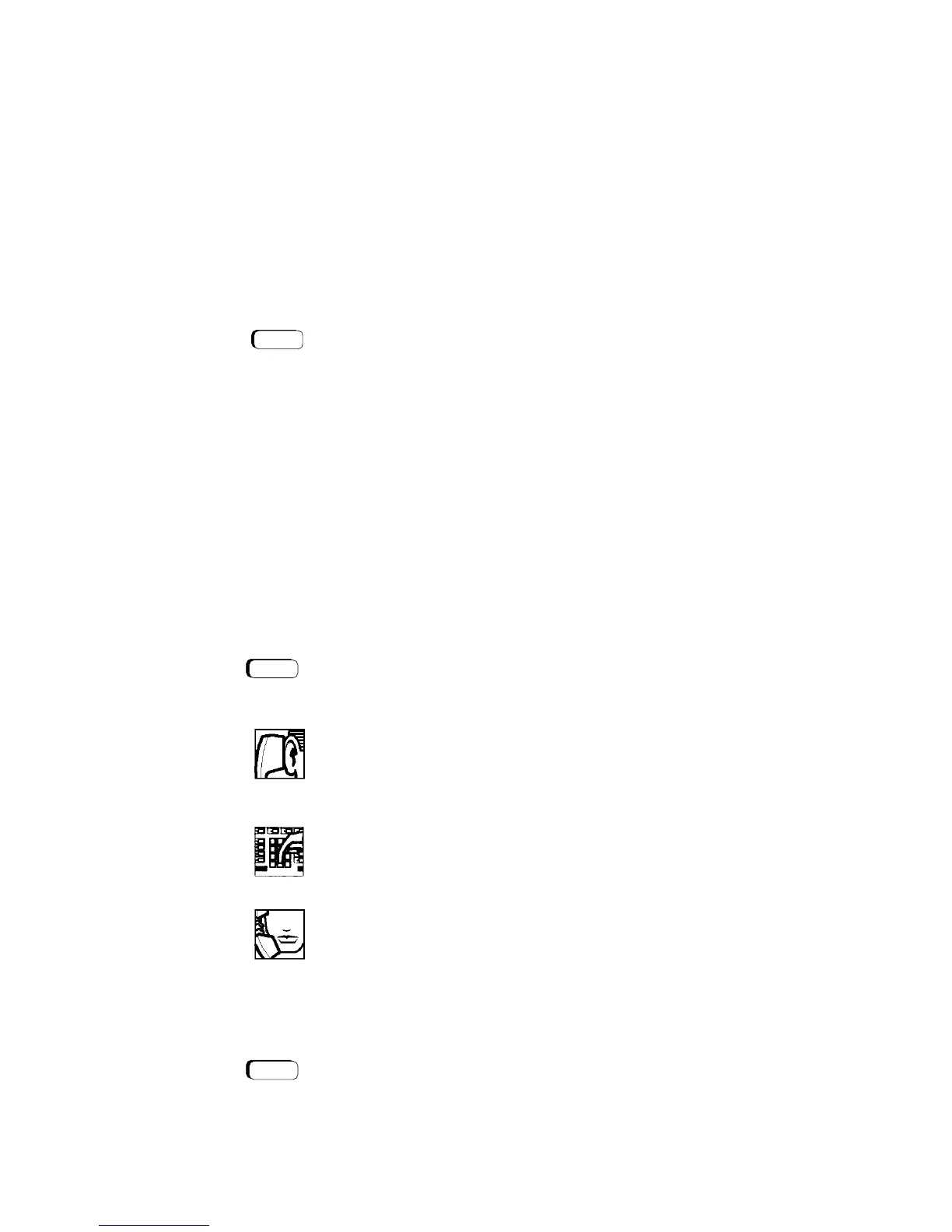7
Connect
Connect lets you
• reconnect with a call placed on consultation hold
• reconnect with a transferred call before the transfer is com-
plete
• alternate between two parties, when you have one of them
on consultation hold
To reconnect with a call,
Press the Connect key
Consultation
Consultation lets you put the other party in a call on
consultation hold, so that you can call and talk privately with a
second party. You can then press the Connect key to alternate
between the two parties.
To consult with a second party during a call,
1.
Press the Transfer (TRANSFR) key to put the first
party on consultation hold.
2.
Listen for the confirmation tone, followed by the
internal dial tone. The Call Waiting (CALL WTG)
light flashes.
3.
Dial the second party’s extension or 9 and the
outside number.
4. Talk with the second party.
To reconnect with the first party,
Press the Connect key. You can continue to use the
Connect key to alternate between the two parties.
CONNECT
TRANSFR
CONNECT
