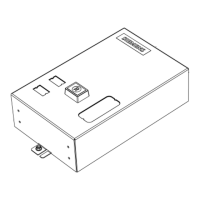With the cursor in Pos. n, any flashing value, the actual time or date, can be
changed with the buttons 0 .. 9.
5.9 Changing Date / Time
41
Change date e.g. from
19.5.2000 to 20.5.2000
Change time only e.g.
from 9.25 to 9.27
Each channel can be manually switched in automatic menu to permanently ON.
A permanent switching has highest priority. The channel remains in the perma-
nently ON switching position until manually cancelled.
Example: Channel 1 permanent ON.
Example: Channel 1 permanent OFF.
6.0 Manual Intervention in the Program
6.1 Permanent ON / OFF
Each channel can be manually switched in automatic menu to permanently OFF.
A permanent switching has highest priority. The channel remains in the perma-
nently OFF switching position until manually cancelled.
After cancellation of a permanent switching the time switch effects a program
recall. This results in the time switch checking the stored program and imple-
menting the correct switching condition.
– press Enter repeatedly, until the cursor is below Auto
– or follow the line and change the actual time
Select Dat
Date Day
Store month
Store year
Store
Adjust
Adjust
Hour
Channel 1
Channel 1
ON
OFF
