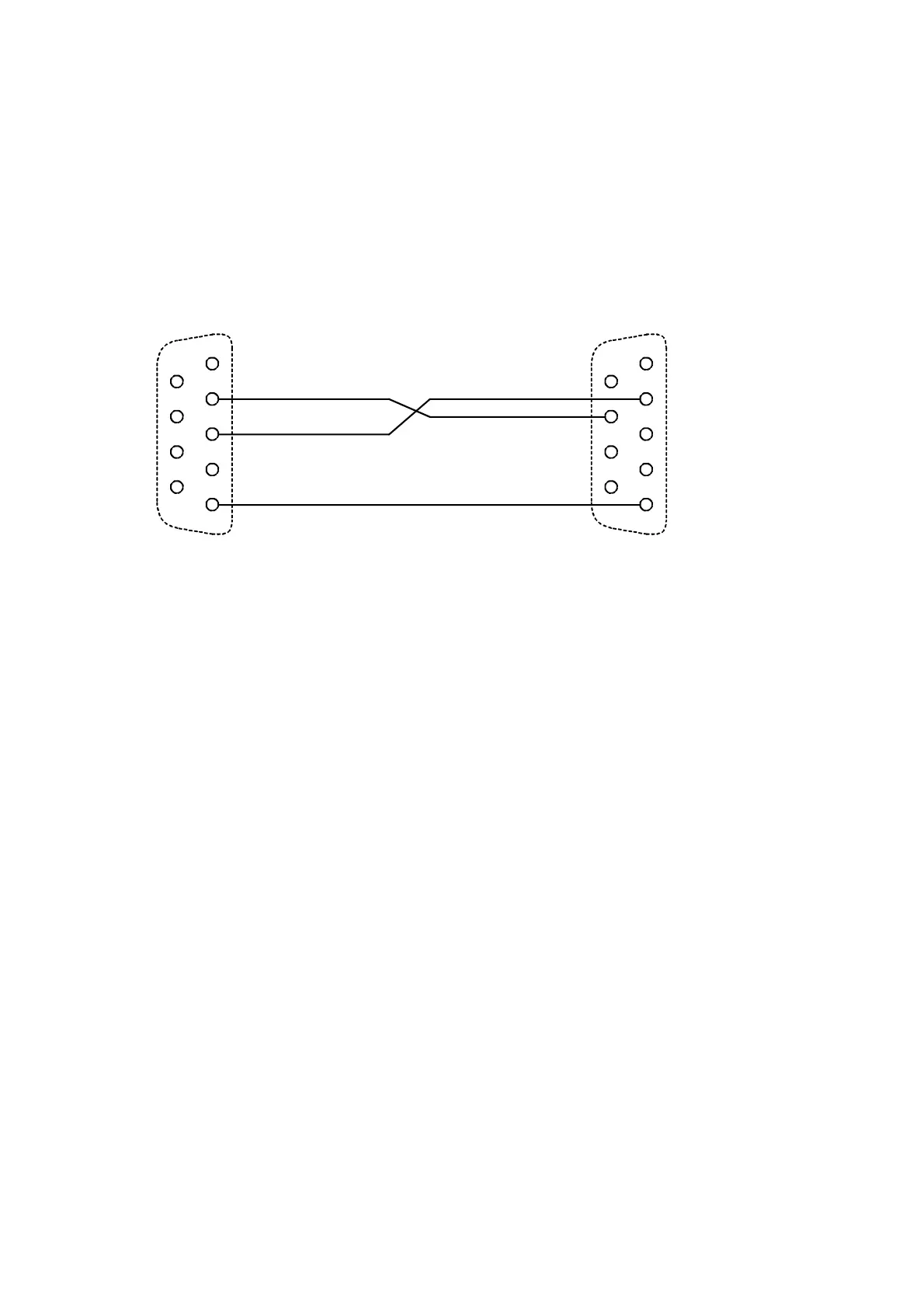09.02 Options
Siemens AG 6SE7087-6AK85-1AA0
9-9
Rectifier/Regenerating Unit Operating Instructions
X100 is only implemented as an RS485 interface.
On hardware version 07 and higher of the electronics board (C98043-A1680-L1-07), X300 is implemented as a
combined RS485/RS232 interface. This makes it possible to establish the connection between the X300 and
the serial interface on the PC (COM1 or COM2) also using the RS232 .
Up to hardware version 06 and higher, X300 was only a RS485 interface. An interface adapter must therefore
be used for the connection between X300 and the serial interface on the PC, if the PC does not have an RS485
interface.
An RS485/RS232 adapter is available under order number 6SX7005-0AA00.
The simplest method of making the link is to connect plug X300 on the front of the rectifier/regenerating unit to a
COM port on the PC using a cable which is available under order number 6SX7005-0AB00.
1
2
3
4
5
9
8
7
6
1
2
3
4
5
9
8
7
6
at the PC COMx
Socket connector
at the 6SE70 X300
Plug connector
X300
1
2 RxD (RS232)
3 Rx+/Tx+ (RS485)
4
5 Ground
6 +5V (OP1S)
7 TxD (RS232)
8 Rx-/Tx- (RS485)
9 Ground
9.7.3 Creating an online link to the rectifier/regenerating unit
DriveMonitor always starts in offline mode. For this reason, you must open or create an offline file which has
been set up specifically for the device and software version:
To open an existing offline file:
• File - Open <select parameter file>
(if the parameter file has been created in SIMOVIS, the drive type MASTERDRIVES RRU and the
software version used must then be set (≤ V4.5). If you want to set up an online link to the drive, you
must click the ONLINE button and enter the bus address set in the device)
To create a new offline file:
• File - New - Based on Factory Setting <select drive type and software version> . (If you want to set up an
online link to the drive, you must click the ONLINE button and enter the bus address set in the device)
<enter file name>
• File - New - Empty Parameter Set <select drive type and software version> (If you want to set up an online
link to the drive, you must click the ONLINE button and enter the bus address set in the device)
<enter file name>
The data regarding drive type and software version are stored in the DNL file. You can then start the program in
future by the normal Windows method, i.e. by double clicking on a DNL file, without further system queries.
You can open the ONLINE Settings screen under Options to check, and if necessary change, the interface
parameters such as COM port and baud rate.
You can set the bus address and number of transmitted process data under File - Drive Settings.
To switch to online mode, select View - Online or the appropriate button on the toolbar. If the message "Device
is not networked" then appears, then "Offline mode" is currently selected. You can switch to online mode under
File - Drive Settings.
AoteWell Automation Sales Team
Buy Siemens PLC HMI Drives at AoteWell.com
