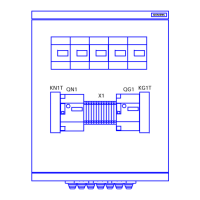7SR224 Argus Commissioning & Maintenance Guide
©2010 Siemens Protection Devices Limited Chapter 6 Page 65 of 73
Repeat the reduction of Bus and Line voltages to check the pickup and drop off of the Bus Undervolts, Line
Undervolts and Voltage Diff settings, if enabled. Outputs signals are available in the Output Matrix to allow leds or
Binary Outputs to be allocated to these functions.
Setting Pickup Reset
Line Undervolts
Bus Undervolts
Voltage Diff
Test voltages can be manipulated to test the Check Synchronising window parameters using the Voltage Check
and In Sync outputs. The In Synch output is raised when all voltage conditions are met such that a close will be
issued during an autoreclose sequence. In Synch monitors voltage magnitude, phase difference and Slip
Frequency conditions. Voltage Check is raised when voltage magnitude conditions alone are met such that a
close will be issued if phase requirements are additionally met during an autoreclose sequence which will allow.
Voltage Check is useful during testing and fault finding but is not used in service.
Setting Pickup Reset
CS phase leading
CS phase lagging
CS Slip
Following controller commissioning, when the circuit is live with test connections removed, the Synchronising
Meters should be checked to ensure primary voltages are correct. With the circuit breaker closed, Bus and Line
voltages should have equal magnitudes, differential voltage and phase difference should be zero.
Expected Measured Notes
Voltage diff 0 V
Phase Diff 0 º
Slip 0 mHz
4.3 Loss of Voltage (LOV) Loop Automation Function
Loss of Voltage (LOV) Loop Automation sequences should be simulated for each applicable different fault type
with the actual relay settings required for service installed in the relay.
The relay requires that the correct indications are received at the CB auxiliary contact inputs and that the injected
current and voltage used to generate protection operations are timed to the LOV autoreclose sequence to provide
a realistic simulation of the actual system conditions.
The Instruments Menu contains Autoreclose Meters for the Autoreclose State and the Shot No. which are useful
during sequence testing.
Setting Pickup Reset
Split Angle
Split Slip
Setting Pickup Reset
SS phase leading
SS phase lagging
SS Slip

