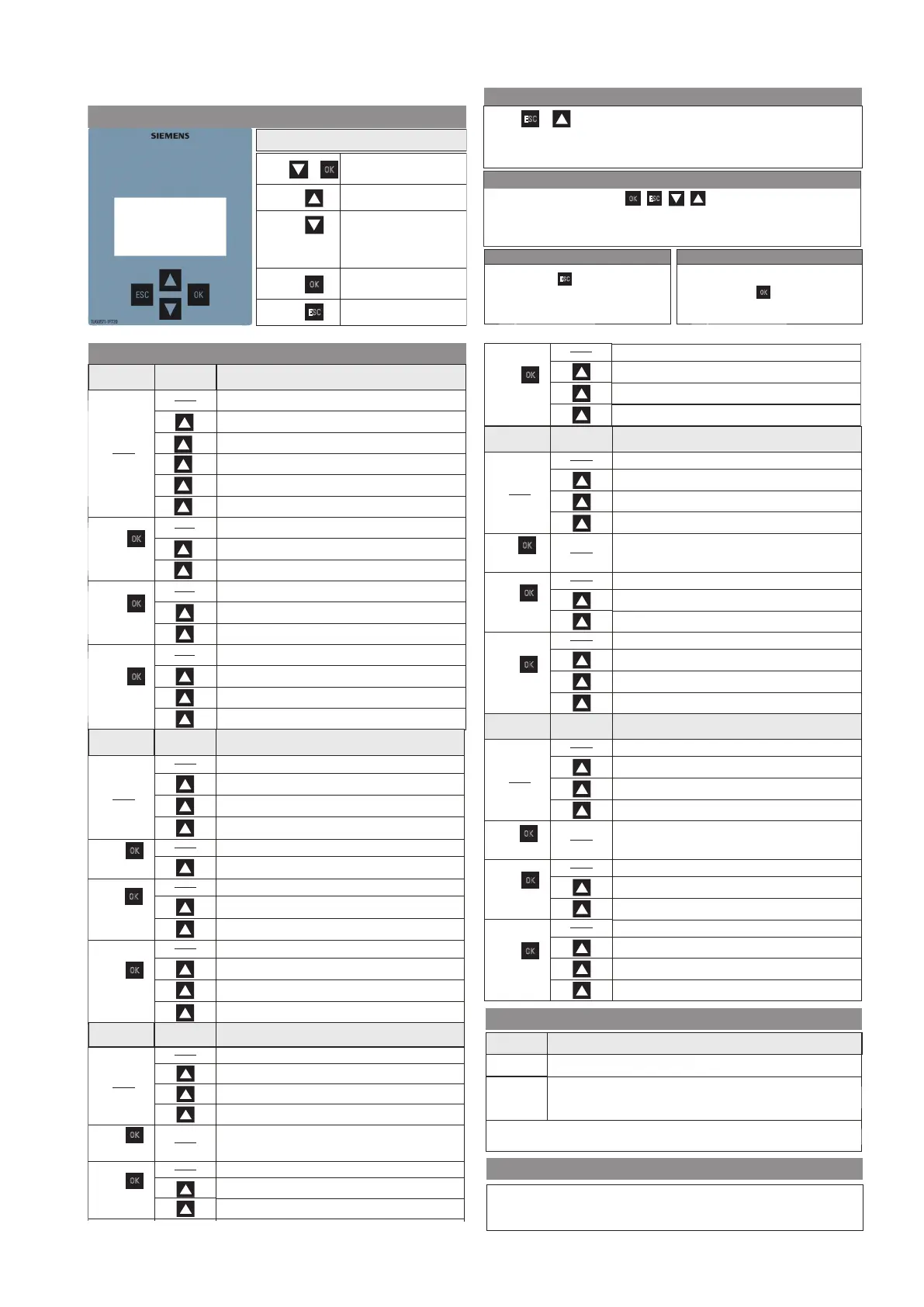3
Front Panel description
Press&
Key Description
To move cursor rightby
one digit each time after
last digit of displaycursor
shiftat1st digit of display.
To save thesettingand
move on to next page
Forincrement
To go back
Press
Press
Press
Press
For3sec. to enterorexit
from theconfigurationmenu
Front Panel Description
OK
OK
ESC
NOTE :Testmode checksall therelayspresent in productsequentially.
Turn ON DI manually when theDICHECKpageis displayed. DI status
will be displayed&returns to online page.
Test Mode
Press& for3Sec. to enter in Test Mode.
ESC
()Press ESCkey for 10sec.
to display 8 digit serial number
at 2&3 line of display.
nd rd
Serial Number Description
PressOK( )key for3sec. to
change online page mode.
AUTO /MANUAL/DEFAULT MODE:
Online Page Mode Discription
ESC
OK
,.
NOTE :The setting shouldbe donebyaprofessionalafter going throughthis
operating manual.
Configuration
Thereare 4 dedicated keys ,,
Use these4keys to enter into configuration menu/changesetting.
OK
ESC
Parameter
Ke y
OnlinePage Description
Ke yPress
Displays line to neutral voltageof3phases.
Displays line to line voltageof3phases.
Displays %THD of line to neutral voltageof3phases.
Displays line to neutral avg. voltage, current&frequency.
Displays line to line avg. voltage, current&frequency.
Displays power factor of 3 phases.
Displays %THD of line to line voltageof3phases.
Displays current of3phases.
Displays %THD of current of 3 phases.
Description For 3P4W
Press( )
key
(1st time)
Displays activepower of3phases.
Displays reactivepower of 3 phases.
Displays apparent power of3phases.
Press( )
key
(2nd time)
Displays active energy.
Displays apparent energy.
Displays reactive energy.
Press( )
key
(3rd time)
Displays temperature.*
OK
OK
OK
Parameter
Key
Ke yPress
Displays line to linevoltage of 3phases.
Description For 3P3W
Displays line to lineavg.voltage, current&frequency.
Displays avg. powerfactorof3phases.
Displays %THD of lineto linevoltage of 3phases.
Displays current of 3phases.
Displays %THD of currentof3phases.
Press(
)
key
(1st time)
Displays totalactivepower.
Displays totalreactivepower.
Displays totalapparent power.
Press( )
key
(3rd time)
Press(
key
(2nd time)
Displays active energy.
Displays reactive energy.
Displays apparent energy.
Displays temperature.*
OK
)
OK
)
OK
Parameter
Ke y
Ke yPress
Displays line to neutralvoltage of 1stphase.
Description For 1P2W
Displays power factor of 1stphase &frequency.
Displays %THD of linetoneutral voltageof1st phase.
Displays current of 1stphase.
Displays %THD of currentof1st phase.
Press( )
key
(1st time)
Displays active powerof1st phase.
Displays reactive powerof1st phase.
Displays apparent powerof1st phase.
Press(
key
(3rd time)
Press(
key
(2nd time)
Displays active energy of 1stphase.
Displays reactive energy of 1stphase.
Displays apparent energy of 1stphase.
Displays temperature.*
OK
)
OK
)
OK
Parameter
Ke y
Ke yPress
Displays line to neutralvoltage of 1stphase.
Description For 1P2W
Displays power factor of 1stphase &frequency.
Displays %THD of linetoneutral voltageof1st phase.
Displays current of 1stphase.
Displays %THD of currentof1st phase.
Press( )
key
(1st time)
Displays active powerof1st phase.
Displays reactive powerof1st phase.
Displays apparent powerof1st phase.
Press(
key
(3rd time)
Press(
key
(2nd time)
Displays active energy of 1stphase.
Displays reactive energy of 1stphase.
Displays apparent energy of 1stphase.
Displays temperature.*
OK
)
OK
)
OK
Displays line to neutralvoltage of 1stphase.
Description For 1P2W
Displays power factor of 1stphase &frequency.
Displays %THD of linetoneutral voltageof1st phase.
Displays current of 1stphase.
Displays %THD of currentof1st phase.
Press( )
key
(1st time)
Displays active powerof1st phase.
Displays reactive powerof1st phase.
Displays apparent powerof1st phase.
Press(
key
(3rd time)
Press(
key
(2nd time)
Displays active energy of 1stphase.
Displays reactive energy of 1stphase.
Displays apparent energy of 1stphase.
Displays temperature.*
Parameter
Ke y
Ke yPress
Displays line to linevoltage.
Description For 2P2W
Displays power factor andfrequency.
Displays %THD of lineto linevoltage.
Displays current.
Displays %THD of current.
Press(
key
(1st time)
Displays totalactivepower.
Displays totalreactivepower.
Displays totalapparent power.
Press(
key
(3rd time)
Press(
key
(2nd time)
Displays active energy.
Displays reactive energy.
Displays apparent energy.
Displays temperature.*
OK
)
OK
)
OK
)
OK
)
OK
)
OK
NOTE : *Temperature will be displayed when over temp setting is ‘ON’.
Backlight Indications
CT Error
Capacitor Banksthat areON.
Backlight
Orange
White
Fault condition occurred
[PressE keyto displaytrip parameter]SC
Backlight turn to whiteagain when user will press ESC keyin
fault condition. Trip parameters will be displayedfor 3sec each.
NOTE:On occurrence of anynew fault condition backlight turns Orange&on pressing
key all trip parameters will be displayedfor 3sec each.ESC
If current connection is reversed, meter will showin which phase connection
is reversed. If morethan one phase reverse, it will display combination of
both.1-1st phase,2-2nd phase,3-3rd phase
Description
