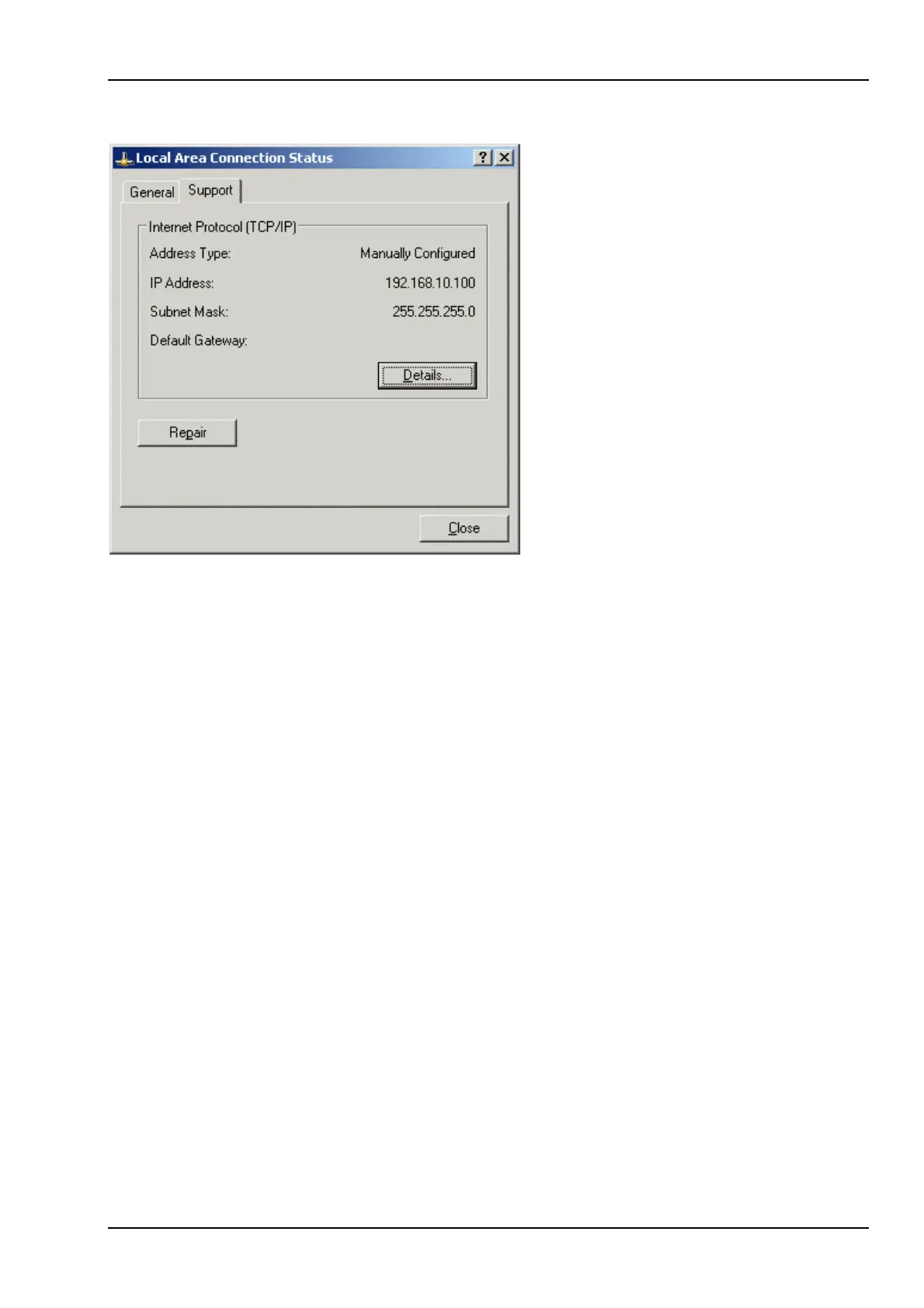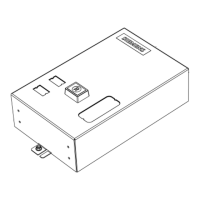English 7XV5655-0BA00
23 / 53 C53000-G1176-C174-3
In the "Local area connection status"
window, go to
"Support"
if you want to check the settings of the
LAN interface.
Close the window again with the
"Close" button.
After you have started the configuration tool, the connected Serial Hub is found
automatically and can be configured (see Section "Configuration tool").
