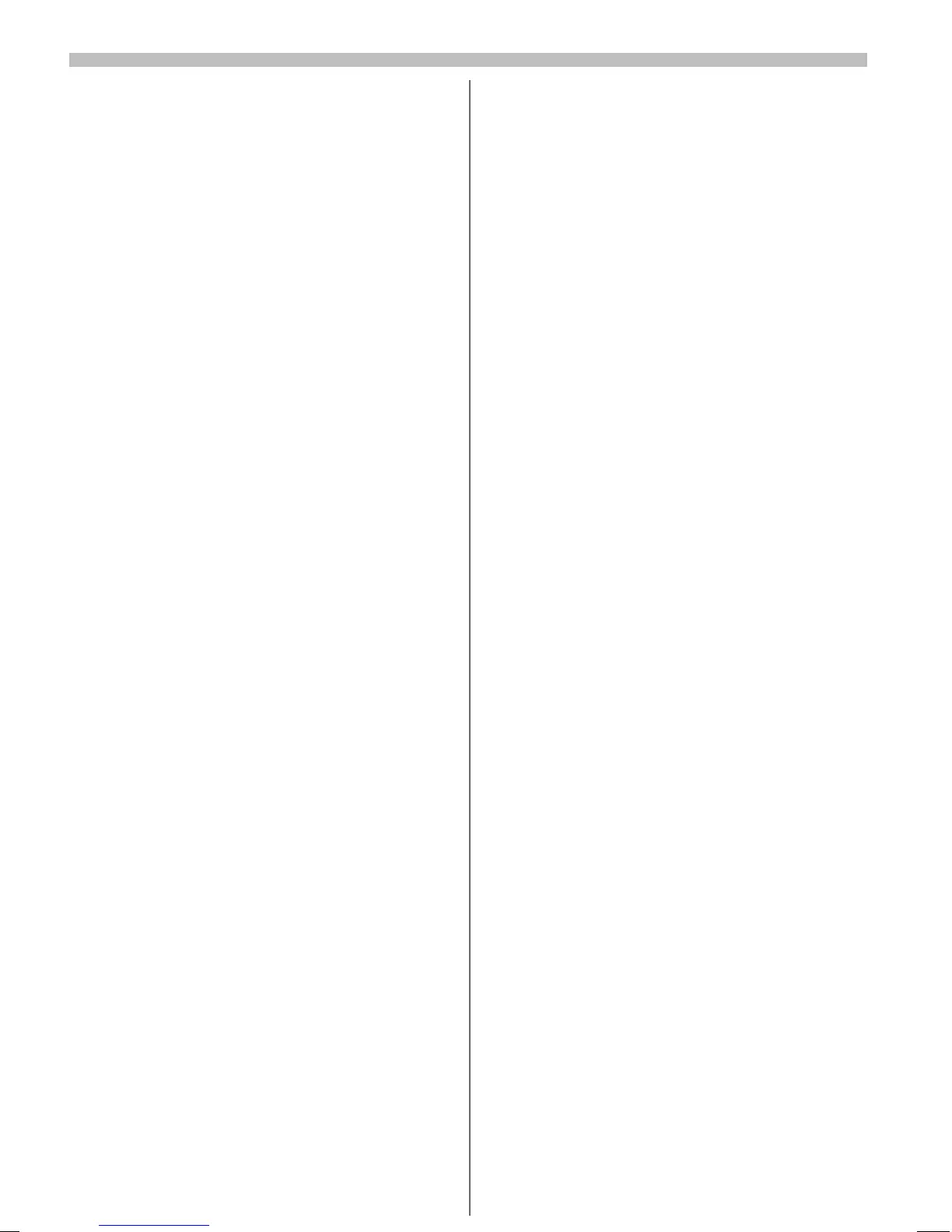10
01.03.2001 B35_02_main.f A35 mv englisch A31008-H4350-A101-3-7619
Making Calls
Redialling
The last numbers dialled are stored
(max. ten, depending on your SIM
card).
=
Press.
A list is opened of the last numbers
dialled.
Q
Scroll to the required
number.
=
Press. The number dis-
played is dialled.
Processing Lists
You can save an entry to a list or delete
the list.
=
Press.
Q
Scroll to the required entry.
[Options]
Press.
Q
Scroll to the required option.
[Select]
Press to save an entry to a
list or delete the list.
,
Answering Calls
In certain cases, the caller’s name or
number is displayed (
¼
p. 11).
=
Press.
Unwanted Calls
You can reject unwanted calls. If you
receive a call:
;
Press. The caller hears the
busy tone.
or
[Busy]
Press.
Divert is on
appears if call diversion is
activated (
¼
p. 28).
Active Number
When an alternative number is regis-
tered for the telephone it is possible to
switch between numbers in standby
mode:
Press.
Line
/
Press to switch the line.
,