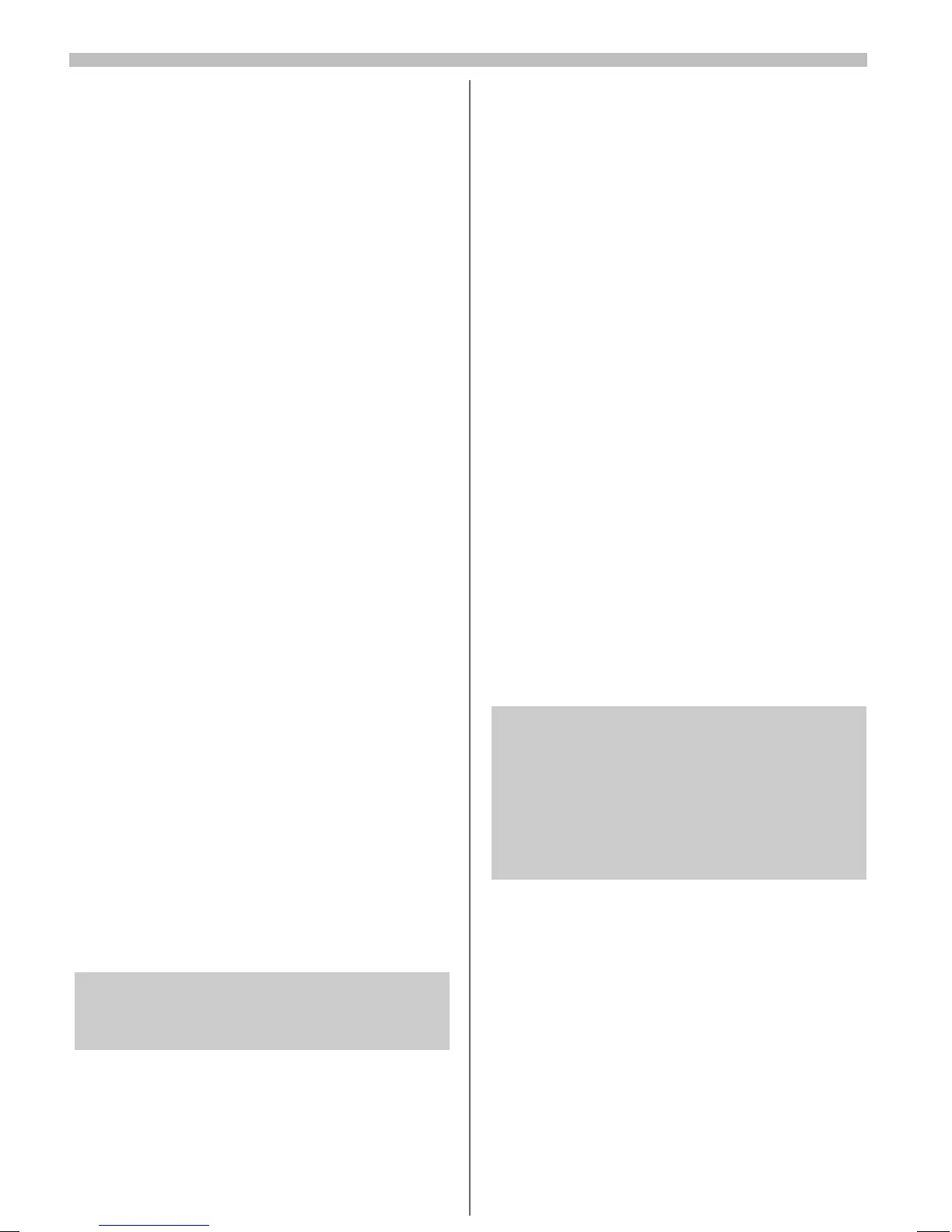28
01.03.2001 B35_02_main.f A35 mv englisch A31008-H4350-A101-3-7619
Setup
Divert
This network feature diverts unan-
swered calls to another phone or to
your mailbox.
[Menu]
Setup
Divert
For how to set a simple divert for unan-
swered calls (
¼
p. 21).
For other ways to implement a divert
(
¼
p. 37).
Setting Divert
[Menu]
Setup
Divert
All unanswered
[Check]
Press; the current setting is
checked.
or
[Change]
Switch divert on/off.
If a destination number is stored, this
is displayed.
If you wish to retain the destination
number:
[OK]
Confirm.
If you wish to enter a new destination
number:
B
Delete the old number.
I
/
(
Enter the new destination
number or dial from the
Phonebook.
[OK]
Confirm entry.
Divert On
appears after each call as a
reminder (dependent upon the serv-
ice provider).
,
Clearing Divert
[Menu]
Setup
Divert
All unanswered
[Check]
Press (if offered). The cur-
rent setting is checked.
or
[Change]
Switch Divert off.
Check Divert
Divert network functions may not al-
ways match your display
(e.g. if you change the SIM card).
[Menu]
Setup
Divert
Check Status
[Select]
Press. The current network
status is displayed.
Clear all Diverts
[Menu]
Setup
Divert
Clear Diverts
[Select]
Press.
Active Line:
If the SIM card or service provider
supports an alternative line, then sep-
arate settings can be made for each
number (e.g. ringers, call divert, etc.).
The relevant call number must be acti-
vated for this purpose (
¼
p. 10).