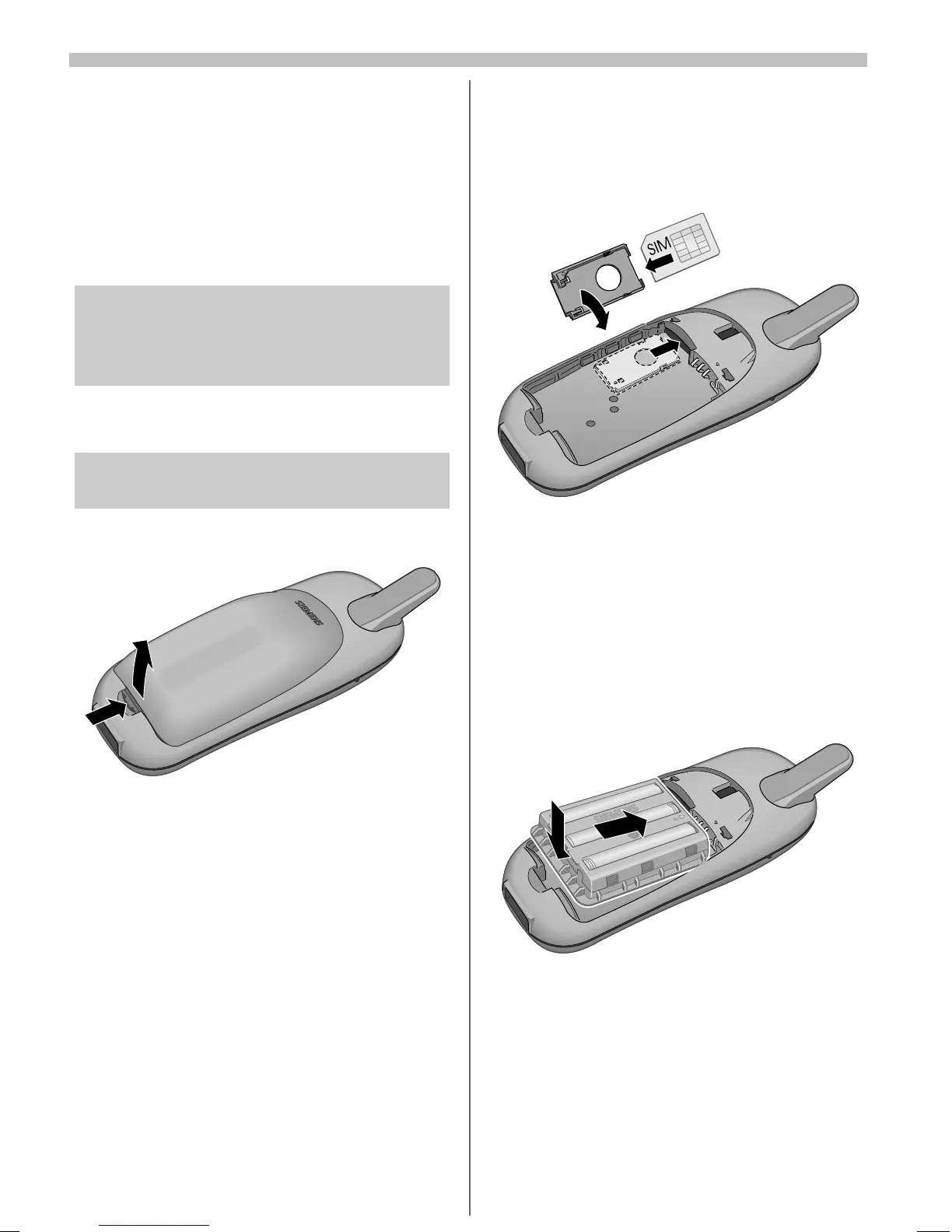6
01.03.2001 B35_02_main.f A35 mv englisch A31008-H4350-A101-3-7619
Getting Started
1. Insert SIM Card
Your service provider will supply you
with a SIM card, which stores informa-
tion regarding your connection and bill-
ing details.
"Care of Your SIM Card",
¼
p. 34.
If a credit card sized SIM was delivered
snap the smaller section out.
• Unlock and remove the battery
cover.
• Remove the SIM card holder.
• Insert the SIM card into the holder.
Ensure that the angled corners and
contact surfaces are correctly posi-
tioned.
Older SIM cards are only compatible if
they are 3 V mini SIM cards.
Contact your service provider if you
have any questions or problems.
Switch the phone off before removing
the battery.
• Turn the card and holder over (the
SIM card contacts are face down)
and insert into the device as indicat-
ed by the arrow.
2. Insert and Charge
Battery
To Insert the Battery
• Insert the battery as indicated below
(contacts on top end).
• Refit the cover, ensure the top end
is flush before pressing it closed
(until it clicks).
