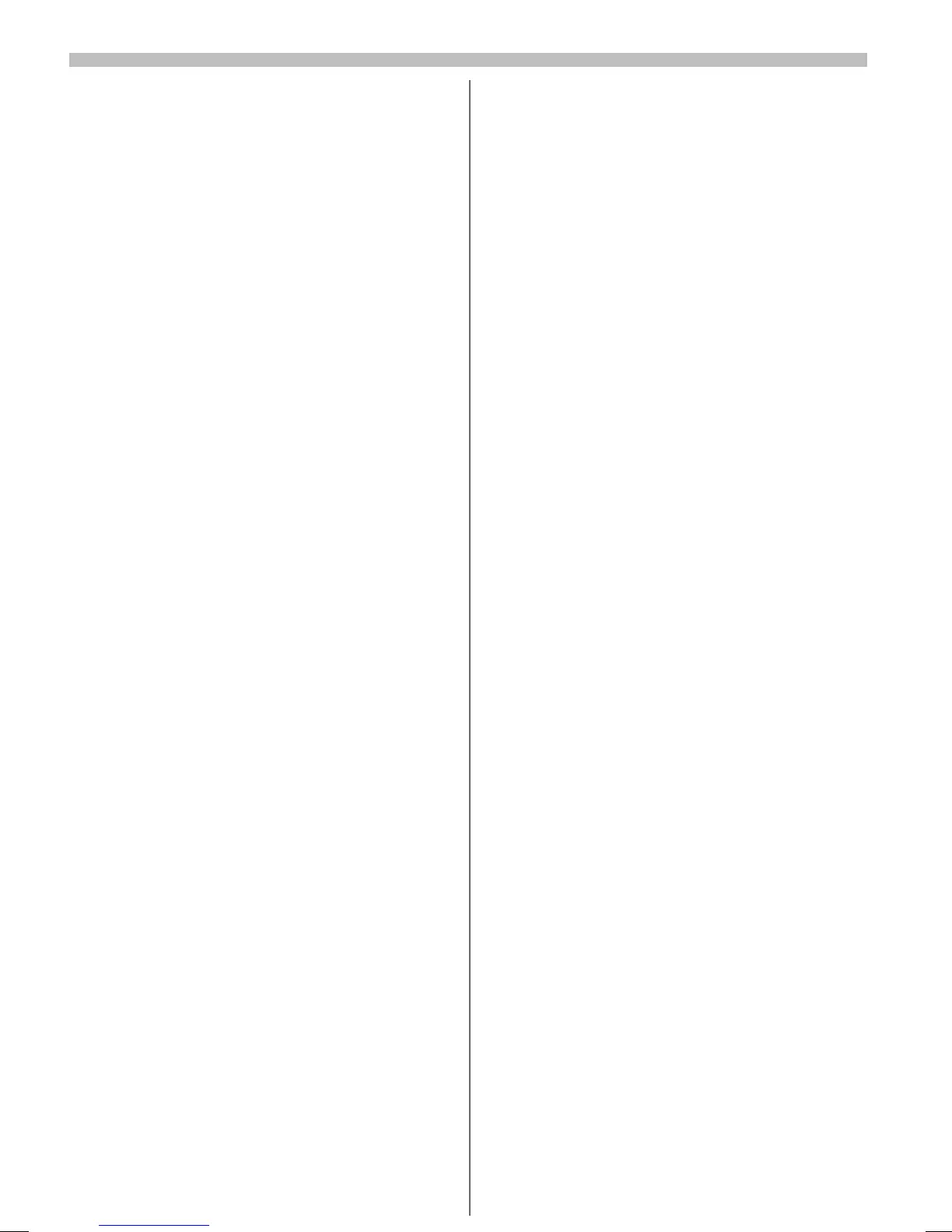25
01.03.2001 B35_02_main.f A35 mv englisch A31008-H4350-A101-3-7619
Ringers/Melodies
Switching the Ringer On/
Off
You can switch the ringer on/off or set
a short beep.
[Menu]
Ringer/Tones
[Change]
Press to switch the ringer
on/off or to set a short beep.
Setting the Ringer
Volume
[Menu]
Ringer/Tones
Volume
[Change]
Start change.
-
Set volume at one of
four levels.
[OK]
Confirm required volume.
Setting the Melody
You can set the ringer melody.
[Menu]
Ringer/Tones
Melody
Q
Select ringer melody.
[Change]
Start change.
-
Choose from 15 melodies.
[OK]
Confirm selection.
Switching Service Tones
On/Off
You can switch on/off the audible sig-
nals for the following:
• Connection to the network.
• Message/
message.
• Connection set up.
The "Low Battery" warning tone cannot
be deactivated.
[Menu]
Ringer/Tones
Service Tones
[Change]
Press.
The service tones are
switched on/off.
Switching
Tones On/
Off
You can switch on/off the signal an-
nouncing a new
message.
[Menu]
Ringer/Tones
$$
Tones
[Change]
Press to switch
tones on/
off.
Key Sound
You can set the signal that sounds at a
keystroke (off, click or tone).
[Menu]
Ringer/Tones
Key Sound
[Change]
Press to switch the key
sound or click on/off.