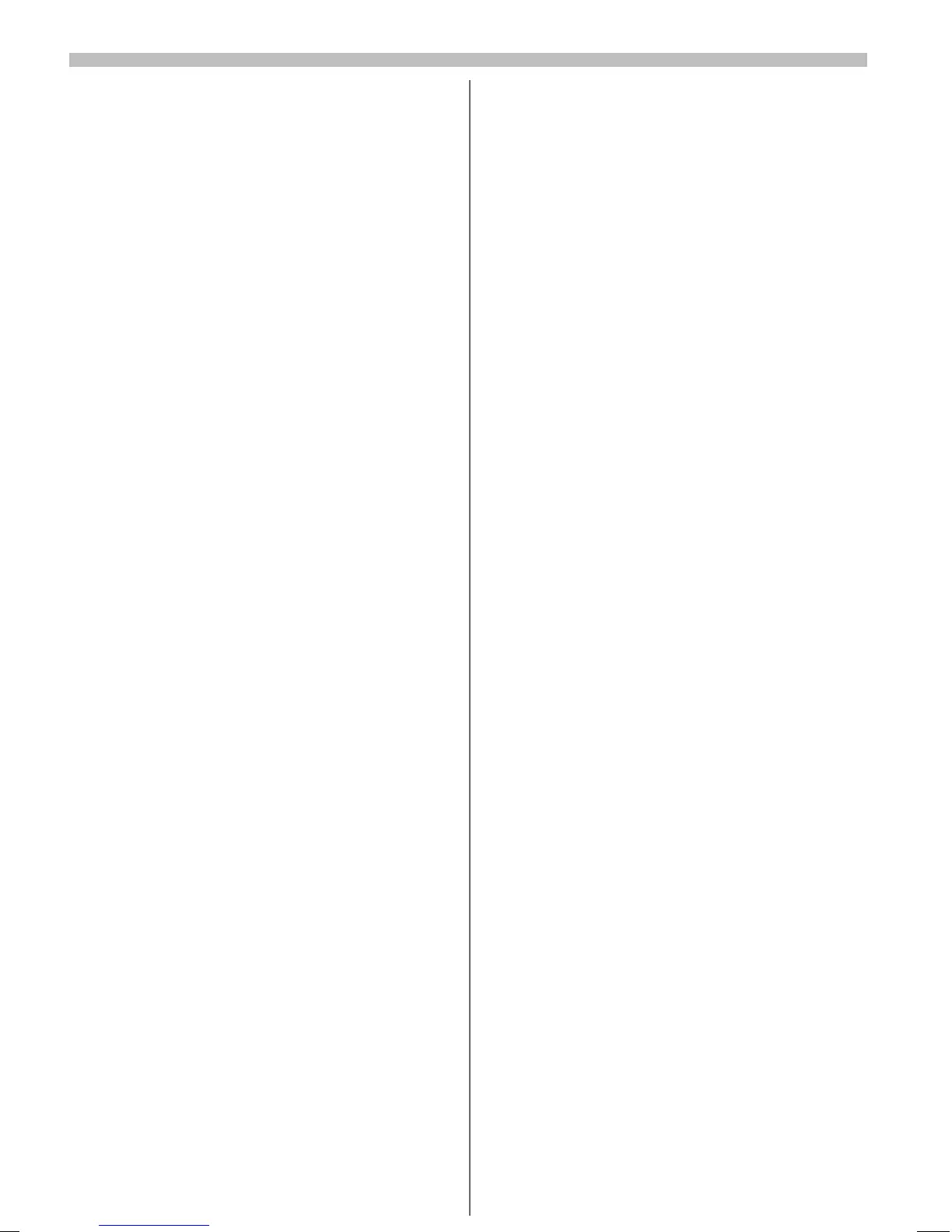24
01.03.2001 B35_02_main.f A35 mv englisch A31008-H4350-A101-3-7619
Missed Calls
This callback list stores the numbers of
the last five calls that were not an-
swered. This requires that the number
has been identified.
9
Display when a new missed
call has been stored.
[Menu]
Events
Missed calls
[Select]
Display missed calls.
Q
Scroll to the required entry.
The number or the name of the caller is
displayed. If Time/Date is activated
(
¼
p. 27) then the time and date of the
call are displayed alternately.
Now press
:
to dial the number.
Editing the List
You can save a list entry or delete it
from the list.
[Menu]
Missed Calls
[Select]
Display missed calls.
Q
Scroll to required entry.
[Options]
Press.
Q
Scroll to required option.
[Select]
Press to save list entry or to
delete the list.