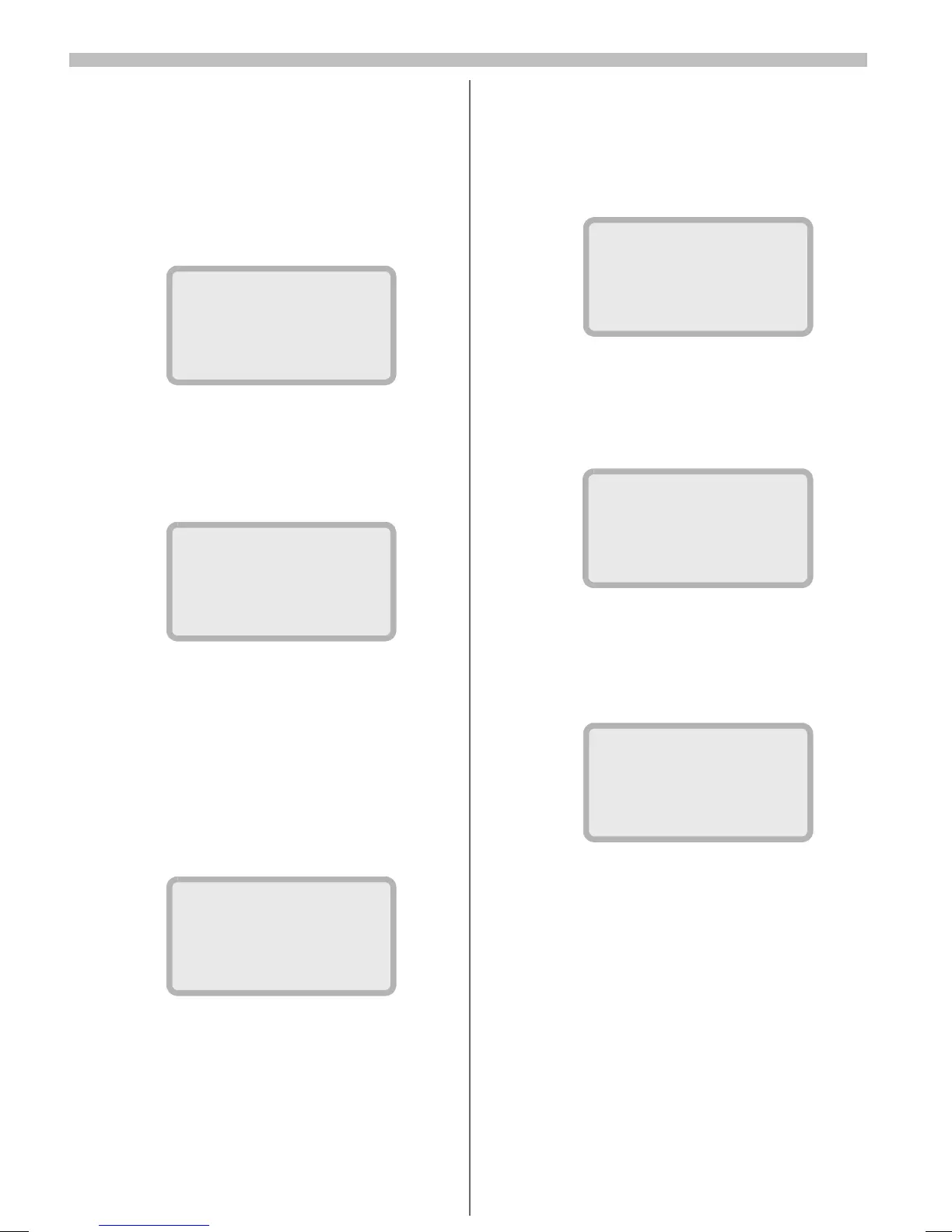5
01.03.2001 B35_02_main.f A35 mv englisch A31008-H4350-A101-3-7619
Menu Control
Example:
Setting the Language in standby
Step 1: Open the menu
Press
A
to call up the
[Menu]
.
Step 2: Scroll through menu
Use the
-
key to scroll
between the main menu
items (e.g. to
Setup
).
Step 3: Confirm selection
Select the
Setup
main menu
item by pressing the
A
key.
Step 4:
S
croll through submenu
Press
-
to scroll to
Lan-
guage
submenu.
X
J
<Network provider>
11:35 [Menu]
X
J
Setup
[Select]
X
J
Language
[Select]
Step 5: Confirm selection
Select the
Language
sub-
menu item with the
A
key.
Step 6: Open the menu
Select the
Language
sub-
menu item with the
A
key.
Step 7: Scroll through submenu
Press
-
to scroll be-
tween the menu items
(e.g. to
English
).
Step 8: Confirm selection
Confirm your selection by
pressing the
A
key.
Step 9: Back
;
Holding
this key
down
brings you to standby mode.
;
Pressing briefly
takes you
back one menu level.
X
J
Language
[Select]
X
J
<Language>
[Change]
X
J
English
[Select]