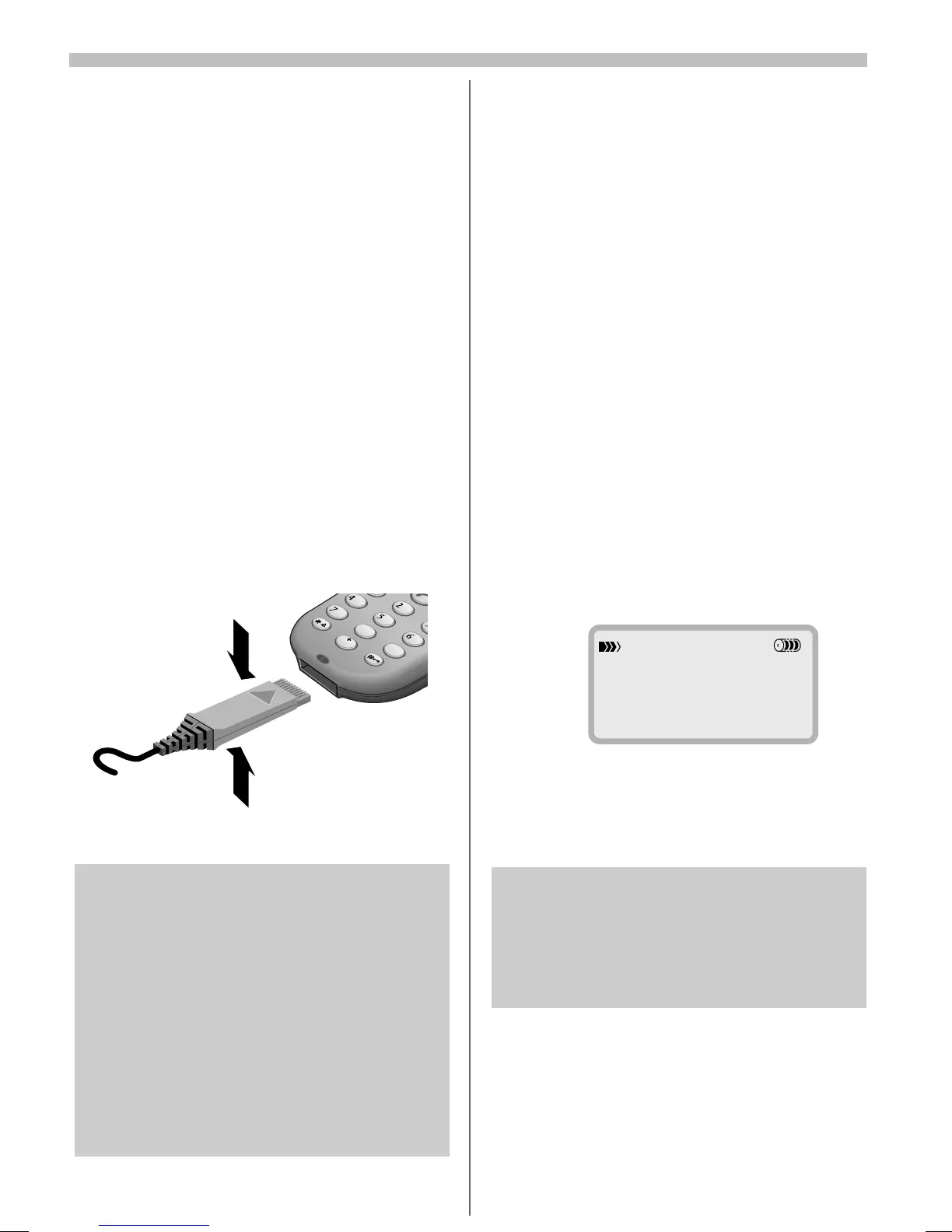7
01.03.2001 B35_02_main.f A35 mv englisch A31008-H4350-A101-3-7619
Getting Started
To Charge the Battery:
Your new battery will not be fully
charged:
• Insert the plug ot the charger into
the socket in the phone
(see illustration below).
• Plug the charging unit into the mains
power socket (first checking the rat-
ed voltage of the charging unit).
• To release, squeeze the arrows on
the plug together and remove.
.
N
The charging progress is shown
on your display. You may use
your phone whilst charging.
M
Charging complete.
Battery is fully charged.
Charging Time
Allow at least 3 hours for your first
few charges. 1.5 - 2 hours are enough
after this.
Usage Time
A full charge can provide from 60 to
150 hours standby, or from 90 to 240
minutes talk time (depending on use
and network conditions).
A beep sounds when the battery
needs charging.
9
8
0
a
b
c
d
e
f
g
h
i
jk
l
m
n
o
p
q
r
s
tu
v
w
x
y
z
3. Switch Telephone On
;
Hold down to switch on.
If
Insert SIM Card
is displayed, check
that the SIM card is correctly inserted
(
¼
p. 32).
4. Emergency Call
You can contact the emergency servic-
es at any time even without a SIM
card. Simply dial 112 (999 in the UK).
5. Enter PIN
Your SIM card is provided with a PIN to
prevent misuse:
I
Enter the PIN.
The display is suppressed
(You can correct mistakes
using
?
).
Press
A
.
It may take a few seconds to register
your phone with the network.
PIN
The SIM card will be blocked after the
third incorrect PIN entry (
¼
p. 32).
To switch on/off PIN control or to
change your PIN number (
¼
p. 29).
X
J
Please enter PIN:
**** [OK]
