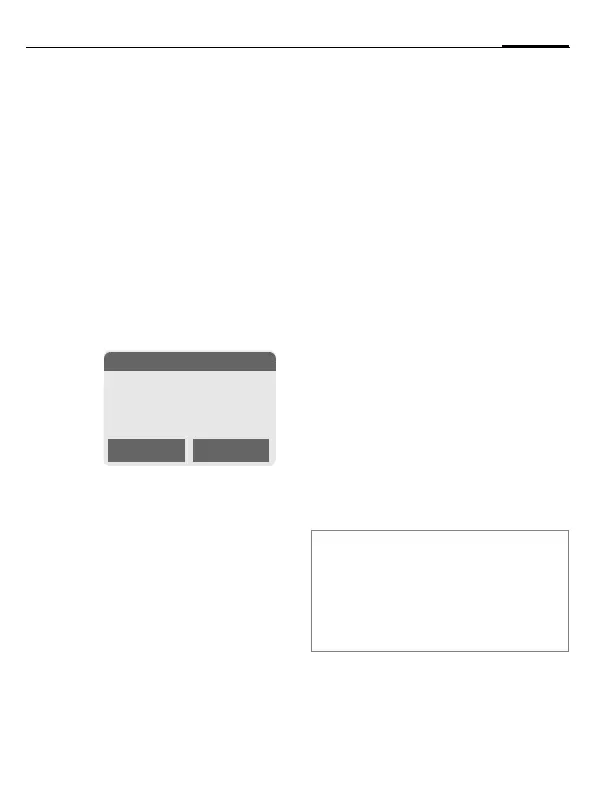right page (23) of A60, short, en, A31008-H5870-A1-2-7619 (14.07.2004, 20:36)
Siemens AG 2003, W:\ICM_MP_CCQ_S_UM\04FL00611 A60_Neuausgabe\Final\A60_SUG\en\A60K_Phonebook.fm
23Phonebook
VAR Language: English; VAR issue date: 08-August-2003
Phonebook
Enter frequently used phone num-
bers in the Phonebook with a special
name. To dial them, simply highlight
the name. If a phone number is
stored with a name, it appears on
the display when you are called.
Important numbers can be assigned
to different groups.
<New entry>
F
Open Addressbook (in
standby mode).
§Select§ Display of entry fields.
G
Select entry fields and fill
in. The max. number of
characters is indicated in
the display.
Number: Always enter phone
number with prefix.
Name: Enter first name or
surname.
Group: Organise entries in
groups, select with
§Change§.
Location: Select location: Mobile,
SIM or Protected SIM.
Record no.: This is automatically
assigned to the entry .
§Save§ Press to store the new
entry.
Call (search for an entry)
F
Open Phonebook and
select name.
A
Phone number is
selected.
Edit entry
F
Select entry in Phone-
book.
§Options§ Press, Edit Select. After
making the change §Save§.
N Phonebook Ú
<New entry>
Select
Additional notes
<Special books>:
<Own numbrs>: Enter 'own' phone
number. <Service number>/<Protected
SIM>/<SIM phonebook>
Text entry ..........................................p. 19
