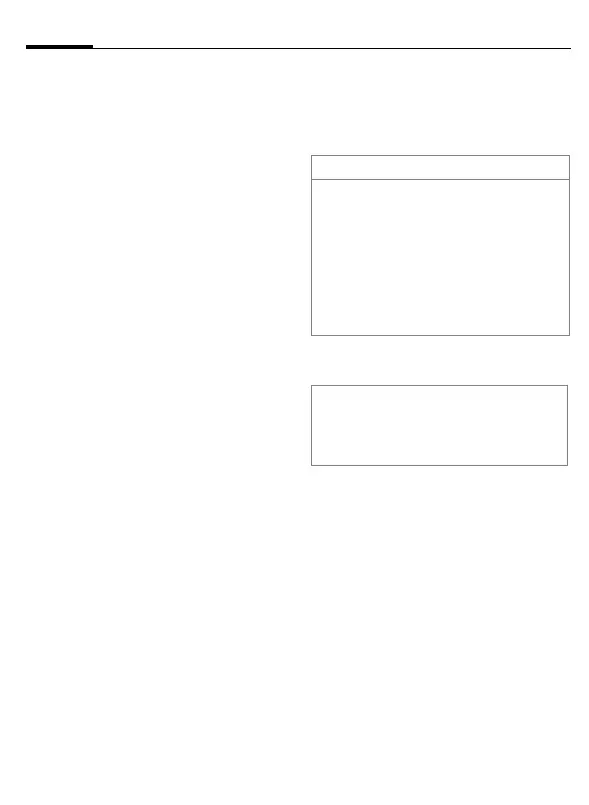Siemens AG 2003, W:\ICM_MP_CCQ_S_UM\04FL00611 A60_Neuausgabe\Final\A60_SUG\en\A60K_Explorer.fm
left page (42) of A60, short, en, A31008-H5870-A1-2-7619 (14.07.2004, 17:48)
Own stuff42
VAR Language: English; VAR issue date: 08-August-2003
Own stuff
The following folders are provided
for organizing your photos: Pictures,
Animations, Sounds.
§Menu§
¢ Ñ
Files and folders aredisplayed.
You can scroll through these lists
using the control key:
G
Scroll up and down.
C
Jump back from a folder.
§Open§ Open folder or execute
file using related applica-
tion.
Index structure
Special folders are provided in the
file system for the different data
types.
The following folders are also
included in these main folders:
Folders Contents Format
Pictures Images *.bmp
*.gif
*.jpg
*.jpeg
Anima-
tions
Animations *.bmx
*.gif
Sounds
Ring tones,
melodies, sounds
*.mid
Down-
load new
This enables you to download
new files from the Internet.
EMS Files that can be received per
SMS.
