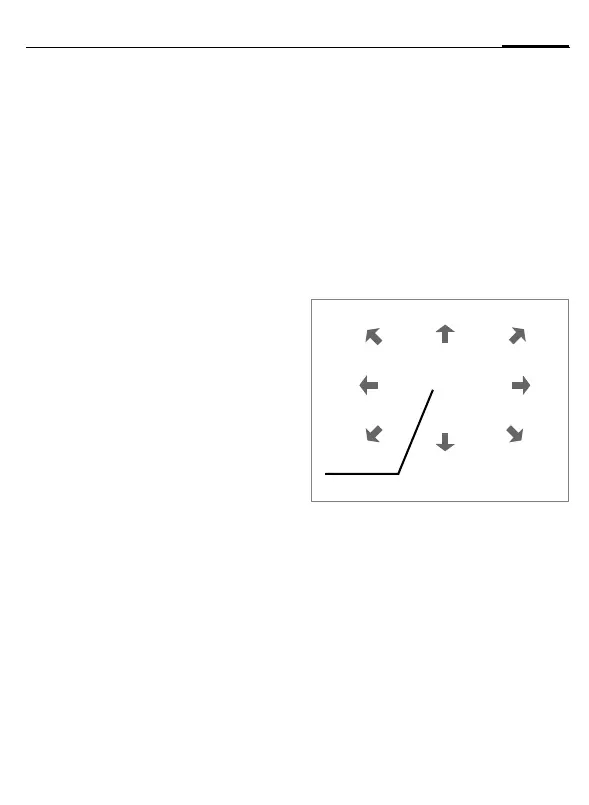right page (31) of A60, short, en, A31008-H5870-A1-2-7619 (14.07.2004, 20:37)
Siemens AG 2003, W:\ICM_MP_CCQ_S_UM\04FL00611 A60_Neuausgabe\Final\A60_SUG\en\A60K_Surf&Fun.fm
31Surf & fun
VAR Language: English; VAR issue date: 08-August-2003
Activate WAP profile
You can change the active profile
each time before you access the
Internet (if the profile has been set
already).
G
Select profile, then
§Select§.
WAP profile setting
Up to 5 WAP profiles can be config-
ured (may be limited by the service
provider). The specifications may
vary according to service provider:
G
Select profile, then §Edit§.
Now fill in the data fields.
Select the connection profile:
see p. 37.
Games
The phone includes a number of
games. Select the desired game
from the list.
§Menu§
¢
É
¢ Games
¢
Select game.
There are special instructions and/or
notes in the Options menu of each
game.
Key control
or with the key
I.
8
13
7
9
5
2
6
4
Function
depends on the game
