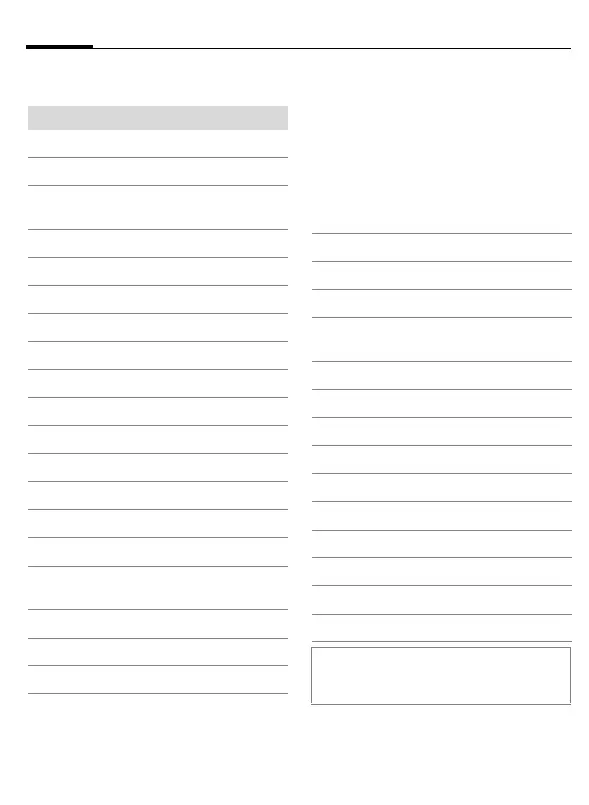Siemens AG 2003, W:\ICM_MP_CCQ_S_UM\04FL00611 A60_Neuausgabe\Final\A60_SUG\en\A60K_DisplaySymbols.fm
left page (6) of A60, short, en, A31008-H5870-A1-2-7619 (14.07.2004, 21:27)
Display symbols (selection)6
VAR Language: English; VAR issue date: 08-August-2003
Display symbols (selection)
Display symbols
_
Signal strength.
h
Charging.
d
Battery charging status,
e.g., 50%.
è
Phonebook
Z
Call records
É
Surf & Fun
ç
Ring tones
]
Messages
~
Profiles
y
Extras
Ñ
Own files
m
Setup
n
All calls are diverted.
j
Ringer off.
k
Short ring (beep) only.
l
Ring only if the caller is stored in
the Phonebook.
Ø
Alarm set.
Ö
Alarm clock active.
µ
Key lock active.
Phone numbers/names:
¢
On the SIM card
¡
On the SIM card (PIN 2
protected).
v
In the phone memory.
²
No network access.
p,o
Function activated/deactivated.
N
Phonebook.
ABC/
Abc/abc
Indicates whether upper- or lower
case letters are active.
™
Text input with T9.
«
Activated and available.
ª
Registered.
Temporarily interrupted.
©
GPRS download.
Ê
WAP Online.
Ë
WAP via GPRS online.
Ì
WAP No network.
Headset active.
±
Auto answer feature on.
Depending on your service provider, some
of the symbols displayed here may differ
from those on the phone.