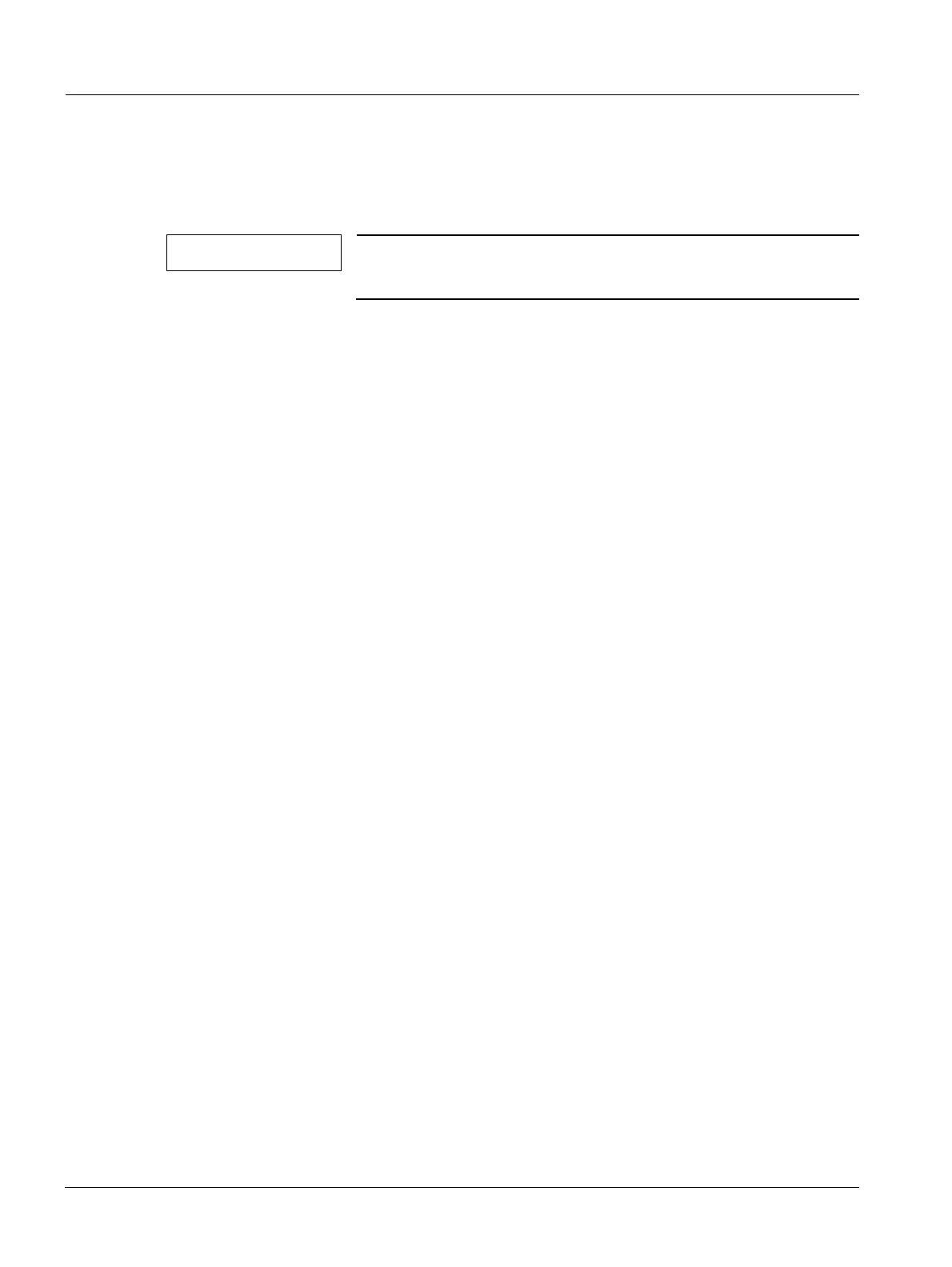8 System Delivery Procedure
ACUSON S2000 US15-101.812.01.02.02 Siemens
05.10 Ultrasound
Page 8 of 40
Set Up the System 1.3
Unpack the System 0
NOTE
Use Safety Glasses when cutting the two straps on the out-
side of the box.
Follow the instructions on the shipping package:
1. Remove the shipping label and the packing / unpacking instructions from the outside of
the shipping container. Set them aside for the customer.
2. Remove the outer packaging.
a) Cut the two straps (1/Fig.1/p.9) that secure the outer packaging.
