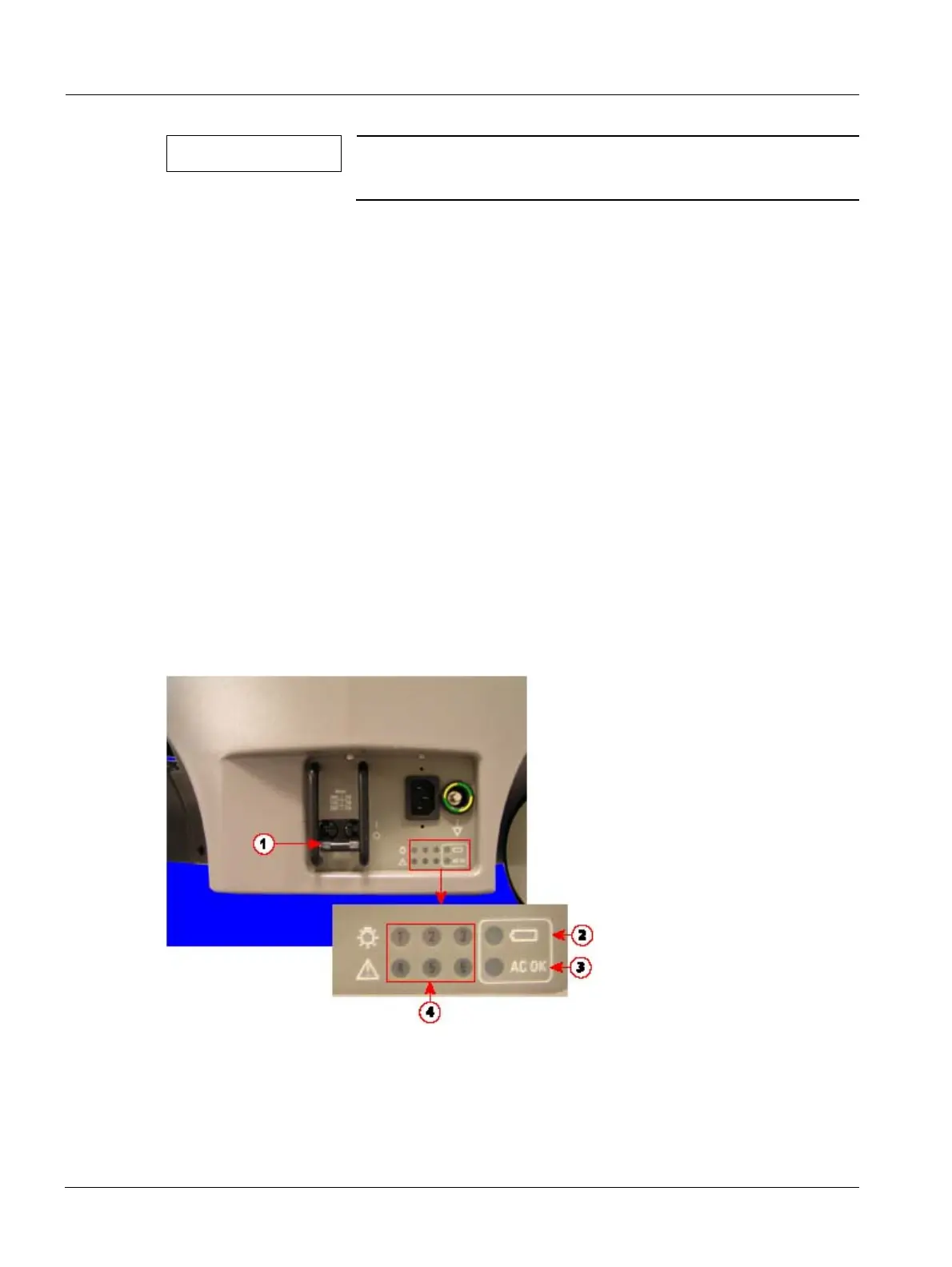14 System Delivery Procedure
ACUSON S2000 US15-101.812.01.02.02 Siemens
05.10 Ultrasound
Page 14 of 40
NOTE
Always set the brakes once the system is in position. Never
leave the system without setting the brakes.
5. Inspect the front panel display (FPD) lock and swivel mechanism.
Inventory the System 0
Now that the system is in its final setup location, perform the following steps:
1. Unpack the accessories.
2. Inventory all items to ensure serial numbers match the packing list, and are present.
3. Contact Siemens immediately if the packing list and peripherals delivered do not match
or are missing.
Power Up the System 0
1. Connect the system AC power cord to an approved external power source. Ask the cus-
tomer is unsure which outlet to use.
2. Switch the MAIN circuit breaker to the on position.
- I = ON (up)
- 0 = OFF (down)
Fig. 7: AC Power Panel
Pos. 1 MAINS Circuit Breaker (up = ON, down = OFF)
Pos. 2 Battery LED
Pos. 3 AC OK LED
Pos. 4 Bootup LEDS (all ON/green during bootup)
