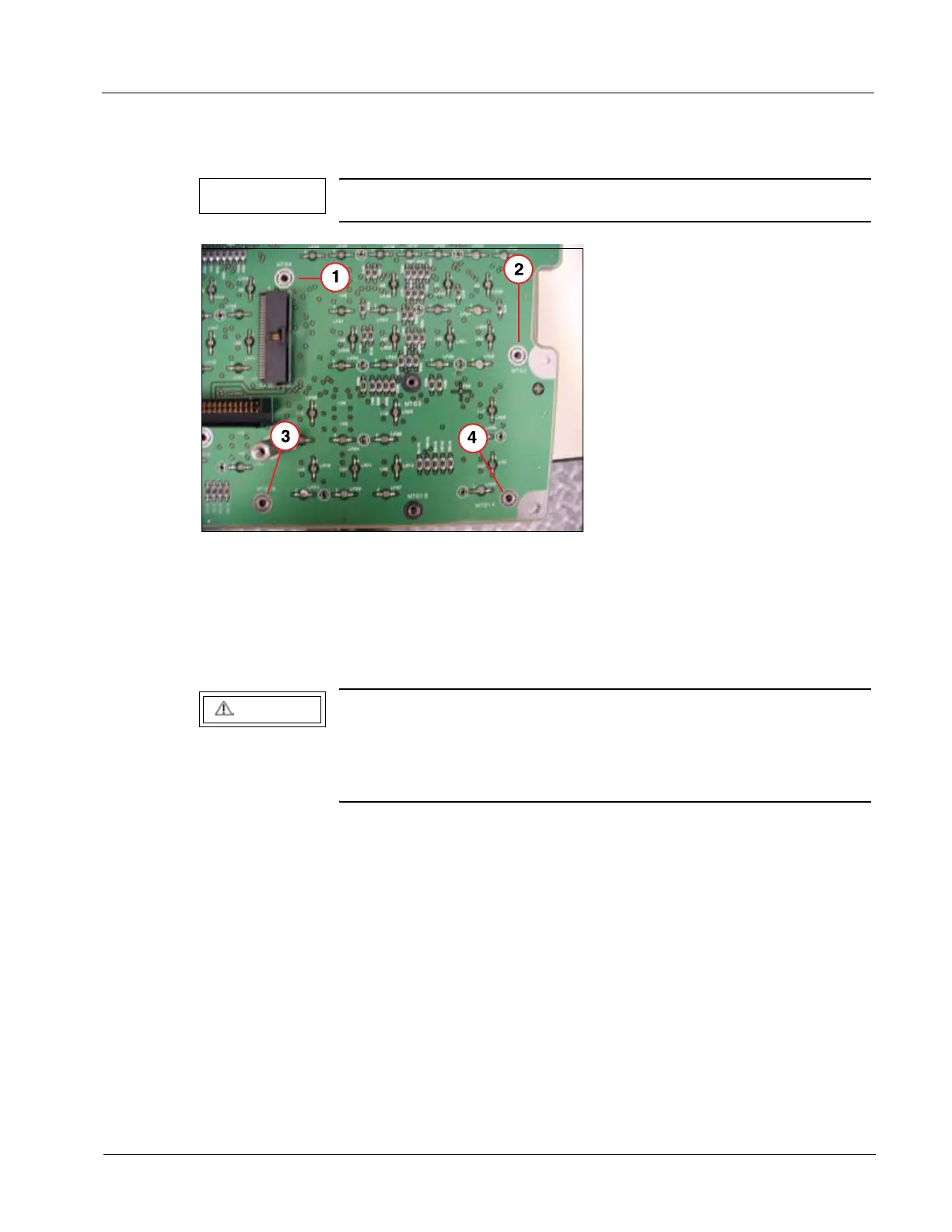Siemens US02-109.841.01.01.02 ACUSON Sequoia
02.04 sd
Sequoia Elastomer Replacement 13
Page 13 of 16
Medical Solutions USA, Inc.
2. Carefully replace the UI board onto the elastomer, ensuring that the pegs of the UI as-
sembly align with the holes on the UI board.
Fig. 10: UI Assembly Alignment Pegs
Pos. 1 UI Assembly alignment point
Pos. 2 UI Assembly alignment point
Pos. 3 UI Assembly alignment point
Pos. 4 UI Assembly alignment point
3. Reverse steps for installation.
NOTE
Be careful not to move the aligned elastomer underneath.
CAUTION
The mounting nut should be installed by holding the 1/2 inch (or
13 mm) socket with fingers only. Do not use a ratchet.
¹ Over-torquing the nut can crack the glass encoder
wheel.
