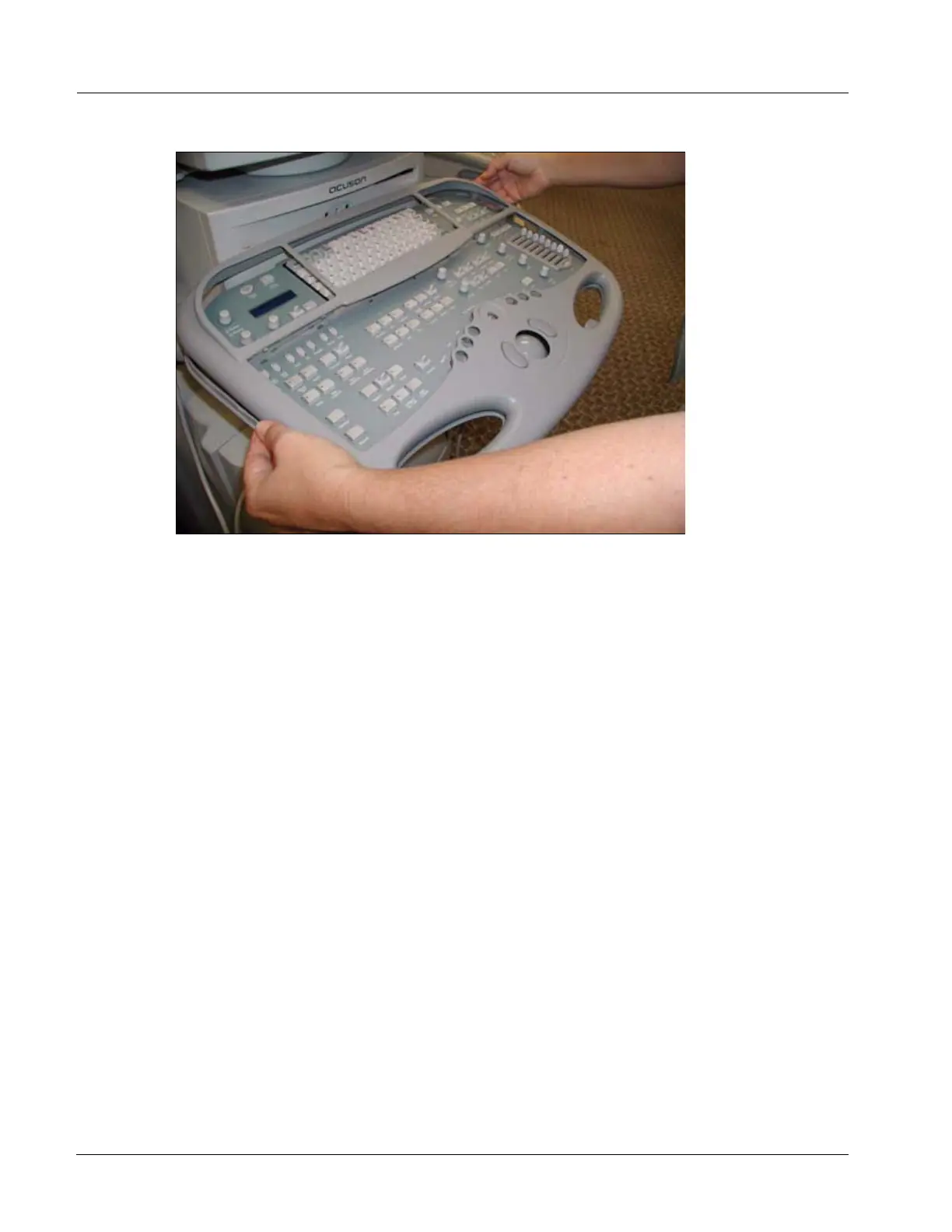8 Sequoia Elastomer Replacement
ACUSON Sequoia US02-109.841.01.01.02 Siemens
02.04 sd
Page 8 of 16
Medical Solutions USA, Inc.
6. Remove keyboard bezel.
Fig. 3: ACUSON Sequoia keyboard bezel
7. Raise user keyboard and monitor to maximum height.
8. Push the Sequoia name plate off to expose the mounting screw for the MO disk hous-
ing front cover.
9. Remove the MO disk housing front cover mounting screw.
- Grasp the MO housing by the top corners, and pull forward from the top.
- Pull up to remove it from the Sequoia system. The front cover is still retained by two
spring clips so some force will be required
Prepare the UI Assembly for elastomer replacement 0
1. Remove screws securing user interface assembly to system chassis. (x10)
2. Tilt front of user interface up.
