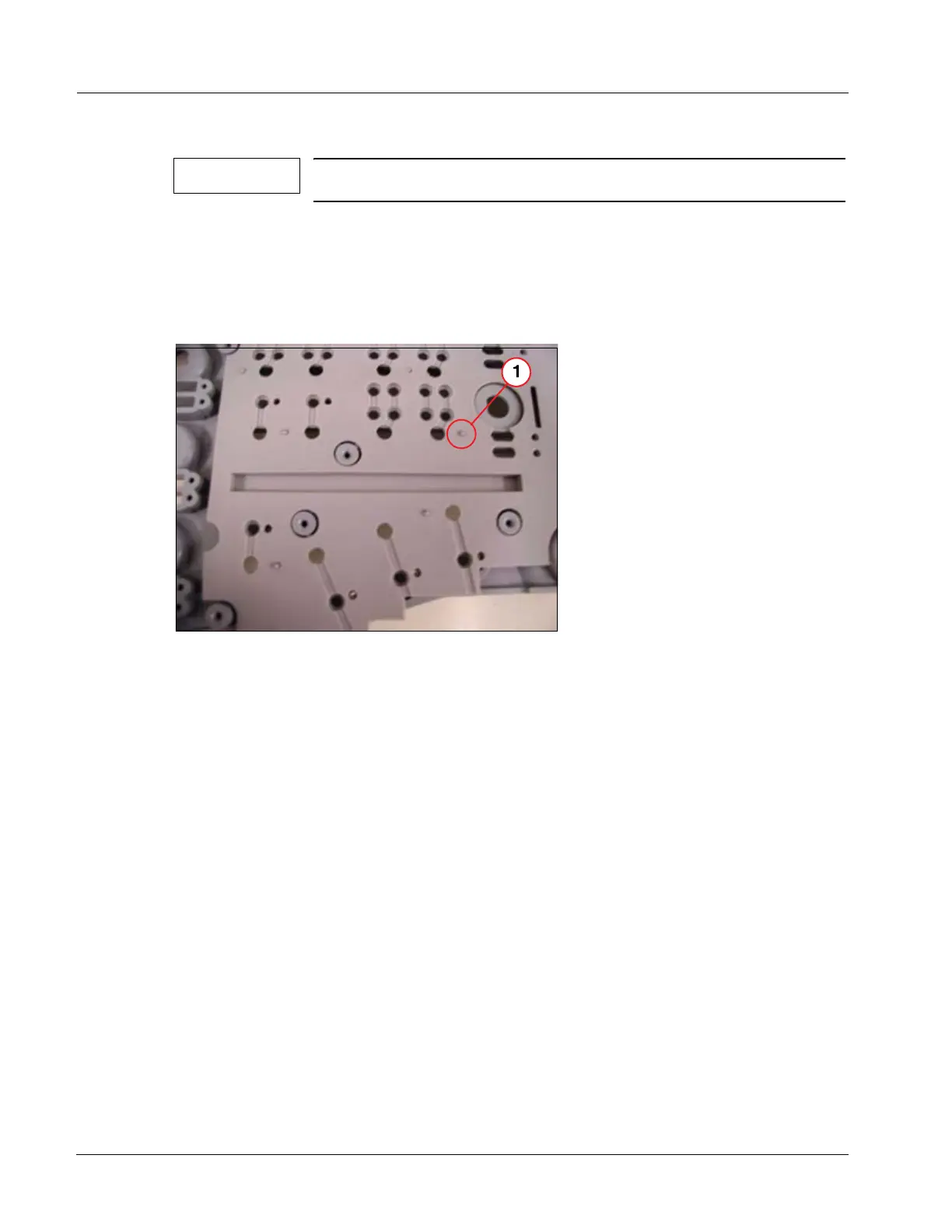12 Sequoia Elastomer Replacement
ACUSON Sequoia US02-109.841.01.01.02 Siemens
02.04 sd
Page 12 of 16
Medical Solutions USA, Inc.
20. Clean the UI console area with a soft cloth.
Replace Elastomer 0
1. Replace elastomer and verify that the plastic pegs on the UI assembly and the holes in
the elastomer align.
Fig. 9: Sequoia Elastomer Alignment
Pos. 1 Elastomer Alignment marker
NOTE
Clean thoroughly. Excess debris is one cause of sticking keys.
