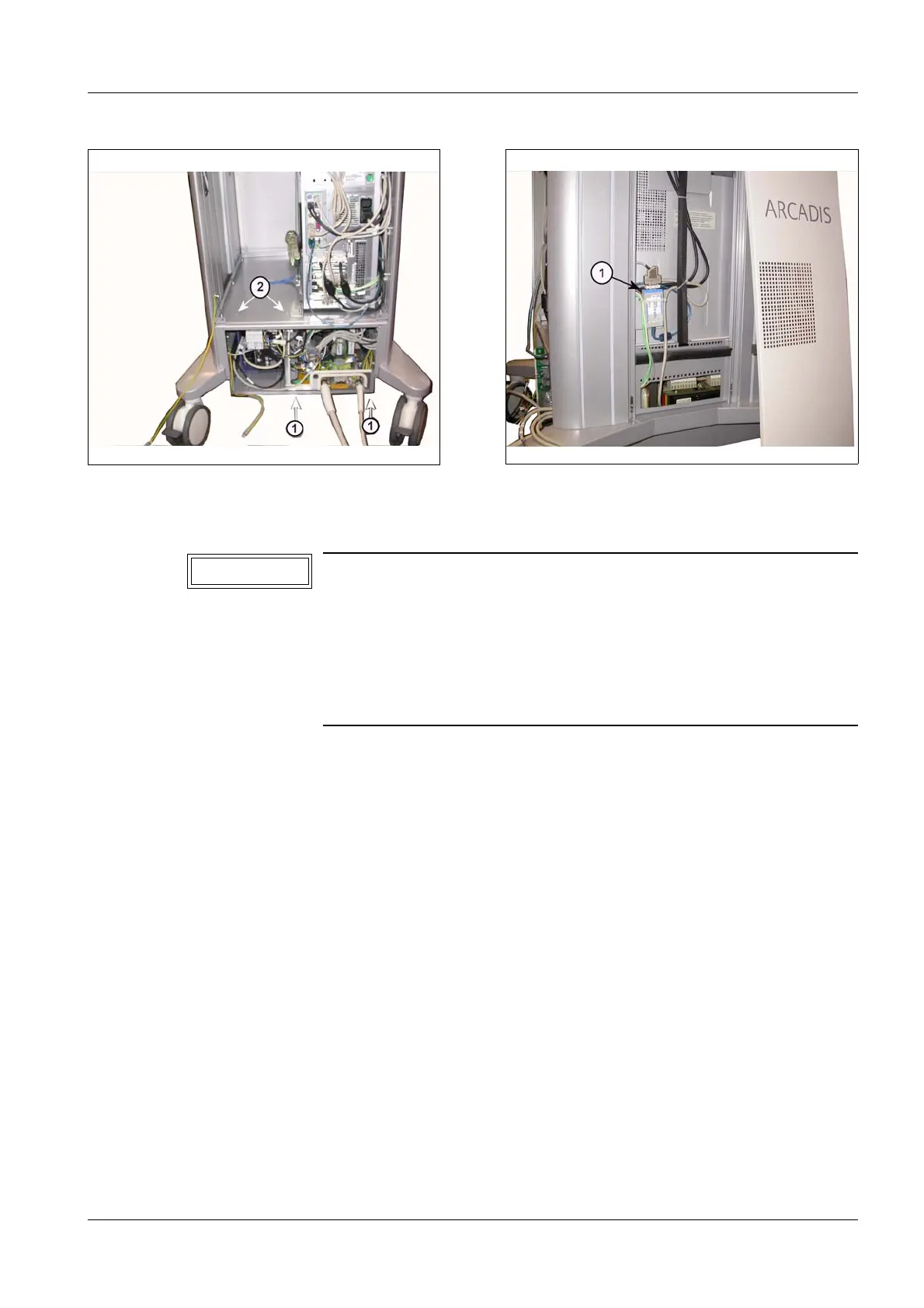2 - 1
Siemens AG n.a. SP00-000.841.01 Page 1 of 4 ARCADIS
Medical Solutions Rev. 01 08.05 CS PS 24 System Manual
Removing the ON/OFF Assembly 2
Opening the monitor trolley 2
• Switch the system off and wait for it to be shut down.
• Pull out the power plug and secure the system against switching on again.
• Remove the rear panel of the monitor trolley (Fig. 1).
• Remove the cover on the left side of the monitor trolley (Fig. 2).
• Remove the lower cover on the rear of the monitor trolley (Fig. 1).
- The ON/OFF assembly and the uninterruptible power supply (UPS) are accessible.
• Pull out the two power plugs on the UPS.
Fig. 1 Fig. 2
Electrical safety!
Non-compliance can lead to severe injuries and even death as
well as to material damage.
Observe the safety information in Chapter 1 of these instructions.
Deenergize the system and disconnect the power plug. Pull out
the power plugs (power input and power output) at the
uninterruptible power supply.
WARNING
