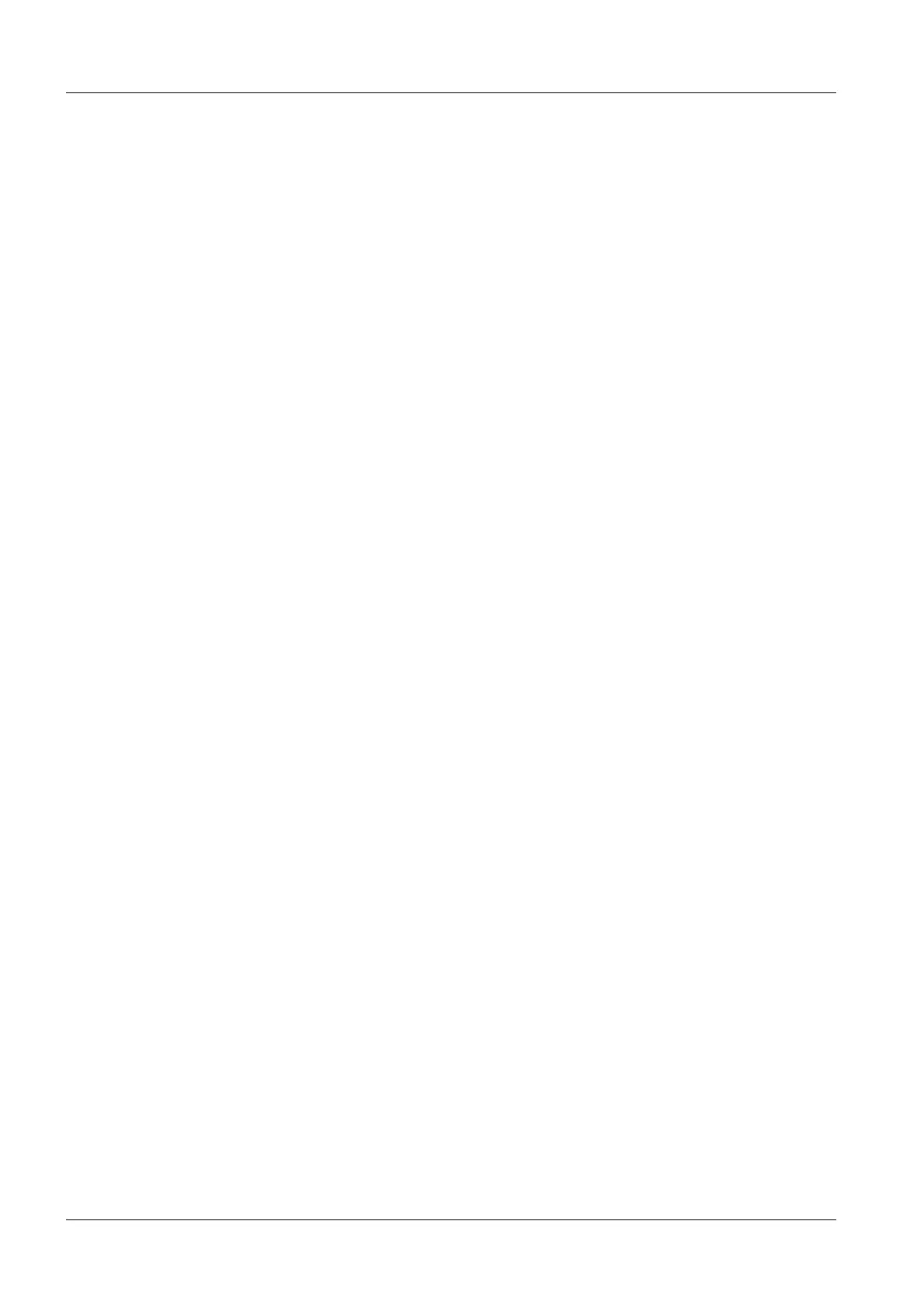ARCADIS n.a. SP00-000.841.01 Page 4 of 10 Siemens AG
System Manual Rev. 01 08.05 CS PS 24 Medical Solutions
3 - 4 Installing the ON/OFF assembly
Replacement and wiring of PS/2 cable 3
The PS/2 cable in the monitor trolley is discarded and replaced by the PS/2 cable supplied
with the cable set.
• Remove the old PS/2 cable completely.
To do this, cut open the cable ties and remove them.
• Run the new PS/2 cable from the PS/2 plug of the PC (imaging system) parallel to the
existing cables of the CIPP board (D66) to the ON/OFF assembly D50 and connect it to
connector D50.X13.
• Attach the new cable to the existing ones with cable ties. Make sure there is no
mechanical strain (tension on the cable) on the PS/2 connector.
Wiring of adapter cable D50.X12- X22 3
• Wire up the adapter cable D50.X12 - X22 supplied with the cable set.
• To to this, connect the plug connection designated X22 with connector X22
and plug the other end D50.X12 into the ON/OFF assembly.
Wiring on D50 3
• Plug in connector D50.X9 and screw it on. Make sure that connector D50.X16 is not bent
or disconnected.
• Plug in connector D50.X8.
• Plug in connector D50.X6.
• Plug in connector D50.X7.
• Plug in connector D50.X13.
