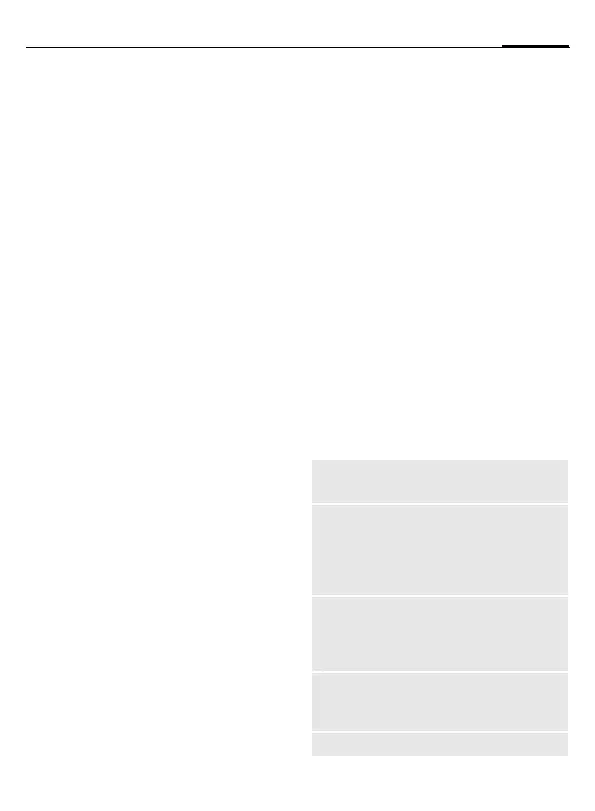113Media player
© Siemens AG 2003, \\Itl.eu\muc\Projekte_6\Siemens\ICM_MP_CCQ_S_UM_RUST\10210-001_vor-Ort-Einsatz\Produkte\C75_Aries\out-
Template: X75, Version 2.2; VAR Language: en; VAR issue date: 050718
right page (113) of C75 Aries, FUG, w/o ptt, 143mm, en, A31008-H6970-A1-2-7619 (23.09.2005, 12:10)
Media player
When you are viewing a picture/vid-
eo or listening to a melody, the appli-
cation starts a media playback.
F
Scroll to the next media
file.
Pictures
The following functions can be ap-
plied to a displayed picture:
C
Zoom function if the dis-
played picture has a high-
er resolution than the
display. The two softkeys
(+/–) enlarge/reduce the
picture. The joystick
moves the picture detail.
5 Centre the picture.
#
Switch to full-picture
mode and back again.
0
-
9
Switch on display illumi-
nation (only in full screen
mode).
§Send§ e.g. send via MMS or
e-mail.
Melodies/video
The media playback offers the fol-
lowing functions for melody and vid-
eo playback:
C
Play or pause, depending
on the situation.
I
Set volume.
*
Mute.
§Stop§ Stop function.
B
End playback.
Options
§Options§ Open menu.
Different functions are offered de-
pending on the starting situation
and the object.
Volume
Set the volume with the
joystick.
Set as...
Set picture as Wallpaper,
Logo for example, and
sounds for Incoming call,
Startup melody, for ex-
ample.
Slideshow
Automatic run-through in
full-picture mode. Individu-
al picture connection with
joystick.
Edit
Access to picture process-
ing (application must be
loaded).
(For standard functions see page 15)
