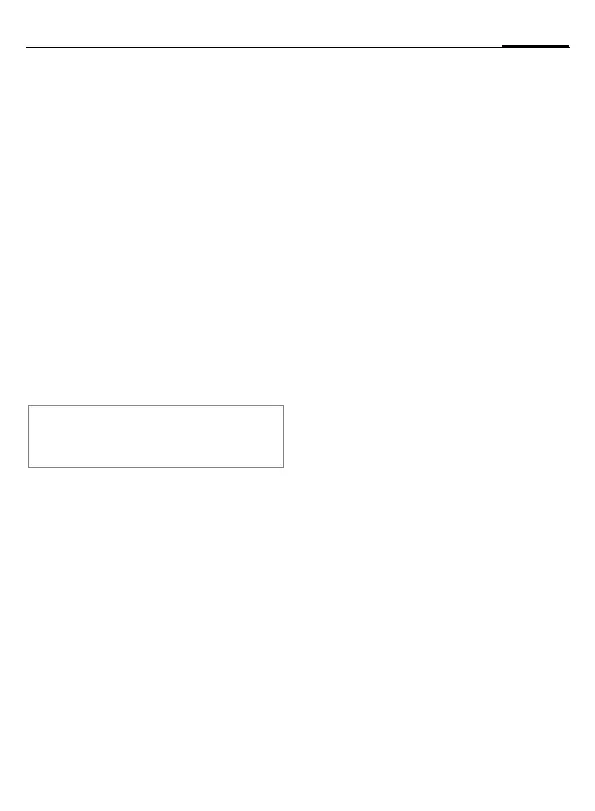77Setup
© Siemens AG 2003, \\Itl.eu\muc\Projekte_6\Siemens\ICM_MP_CCQ_S_UM_RUST\10210-001_vor-Ort-Einsatz\Produkte\C75_Aries\out-
Template: X75, Version 2.2; VAR Language: en; VAR issue date: 050718
right page (77) of C75 Aries, FUG, w/o ptt, 143mm, en, A31008-H6970-A1-2-7619 (22.09.2005, 15:29)
Setup
Themes
C ¢T¢Themes
Load a completely new user inter-
face in your telephone. With the
press of a key, various functions are
re-organised based on a topic, e.g.
• switch on/off animation,
• background image,
•screensaver,
• switch on/off melody,
• additional animations.
Topic files are compressed to save
memory space. After a download or
a call from My stuff, these are auto-
matically unzipped when activated.
Activate new topic
I Select topic.
C
Display topic preview.
C
Activate new topic.
Additional information
It is possible that the existing settings could
be overwritten.
