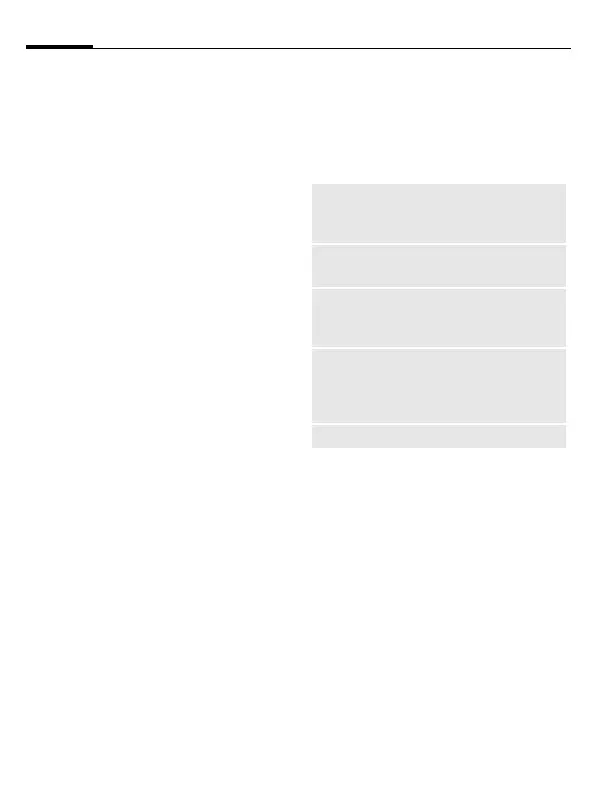Phonebook36
© Siemens AG 2003, \\Itl.eu\muc\Projekte_6\Siemens\ICM_MP_CCQ_S_UM_RUST\10210-001_vor-Ort-Einsatz\Produkte\C75_Aries\out-
Template: X75, Version 2.2; VAR Language: en; VAR issue date: 050718
left page (36) of C75 Aries, FUG, w/o ptt, 143mm, en, A31008-H6970-A1-2-7619 (23.09.2005, 12:10)
Call (search for an entry)
H
Open Phonebook.
J
/
I
Select a name with the
first letter and/or scroll.
A
Number is dialled.
Call using record no.
A record number is automatically as-
signed to every new entry in Phone-
book.
J
Enter record number.
#
Press.
A
Press.
Change entry
I
Select entry in
Phonebook.
§Edit§ Press.
I
Select desired input field.
J
Make changes.
§Save§ Press.
Phonebook options
The following functions are availa-
ble, depending on the current
situation.
§Options§
Open menu.
Copy into 9
Copy all highlighted en-
tries to the Address-
book.
Copy all to 9
Copy all entries to the
Addressbook.
Delete all
The entire Phonebook
is deleted. PIN-
protected.
Import
Set up readiness to re-
ceive for a Phonebook
entry via Infrared (p. 88)
or SMS (p. 43).
(For standard functions see page 15)
