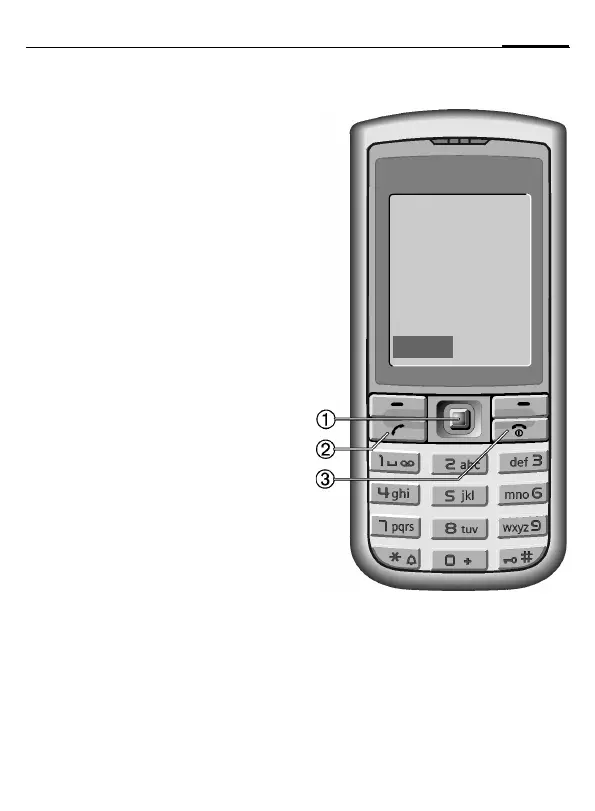5Overview of phone
© Siemens AG 2003, \\Itl.eu\muc\Projekte_6\Siemens\ICM_MP_CCQ_S_UM_RUST\10210-001_vor-Ort-Einsatz\Produkte\C75_Aries\out-
Template: X75, Version 2.2; VAR Language: en; VAR issue date: 050718
right page (5) of C75 Aries, FUG, w/o ptt, 143mm, en, A31008-H6970-A1-2-7619 (23.09.2005, 12:10)
Overview of phone
1
Joystick
C
Press the joystick down vertically
to start an application or function
(page 14).
In standby mode:
C
Open main menu.
G
Open user profiles.
H
Open Phonebook/Addressbook.
E
Open Inbox
D
Start the camera.
In lists, messages and menus:
I
Scroll up and down.
D
Back one level.
During a call:
I
Set volume.
E
Call options.
2
A Call key
Dial phone number/name displayed/
highlighted, take calls. Show last phone
numbers dialled in standby mode.
3
B
On/Off/End key
• Switched off: Press and hold to
switch on.
• During a conversation or in an appli-
cation: press briefly to finish.
• In menus: Press briefly to go back
a level. Press and hold to go back to
standby mode.
• In standby mode: Press and hold to
switch off phone.
Z
£
X
Service provider
01.10.2005 10:10
NewMMS
í
Ï
