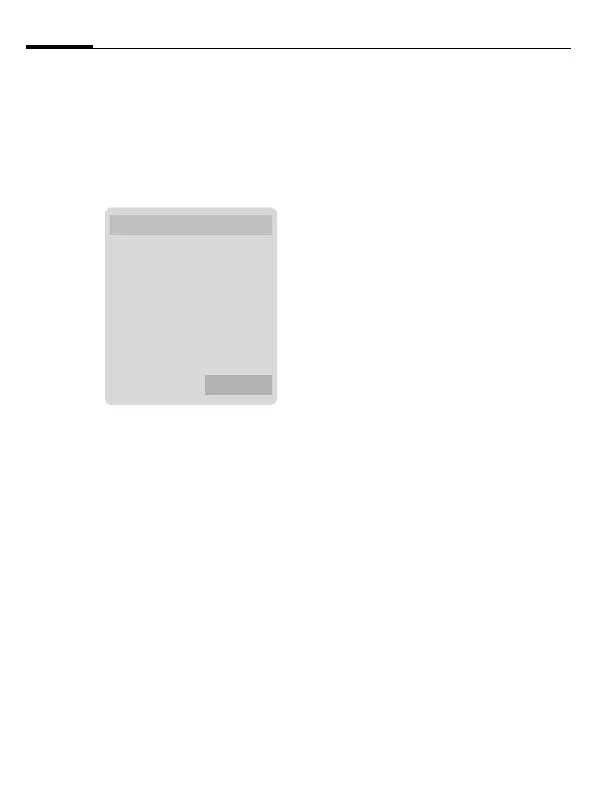MMS52
© Siemens AG 2003, \\Itl.eu\muc\Projekte_6\Siemens\ICM_MP_CCQ_S_UM_RUST\10210-001_vor-Ort-Einsatz\Produkte\C75_Aries\out-
Template: X75, Version 2.2; VAR Language: en; VAR issue date: 050718
left page (52) of C75 Aries, FUG, w/o ptt, 143mm, en, A31008-H6970-A1-2-7619 (23.09.2005, 12:10)
Sending an MMS
The page(s) of the new MMS is (are)
already created and the MMS is dis-
played.
A
Open address entry.
Subject: Enter a brief description.
Send to: Enter one or more
phone number(s)/e-mail
address(es).
Ï Insert from
Addressbook.
Size: Display the size of the
current MMS.
Attachments:
Insert attachments.
A
Start sending procedure.
C
The MMS is sent after
confirmation.
Expanded address fields
H
Scroll downwards.
More: Provide additional ad-
dress fields.
Cc: Address(es) of copy
recipient(s).
Bcc: Address(es) of copy
recipient(s) who are not
visible to the other
recipients.
Date: Creation date.
Use delivery time:
Use specified send time.
If §Yes§:
Delivery date:
Send date.
Delivery time:
Send time.
Icons for status information
Þ Priority
ß Send report.
á Contains DRM (page 13).
ç MMS
Subject:
Greetings from London
To:
+1234567654321 |
Size:
85 KB
Þßá
]
ì Options
