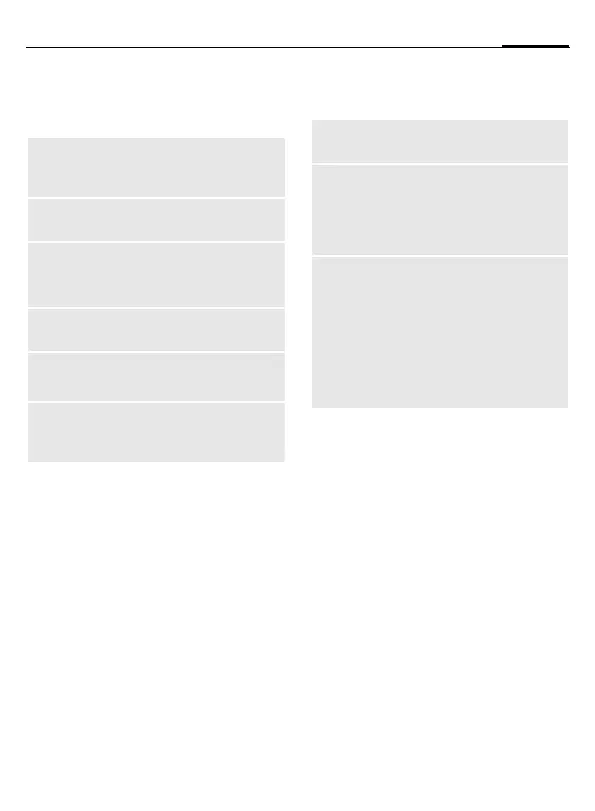67Inst. message
© Siemens AG 2003, \\Itl.eu\muc\Projekte_6\Siemens\ICM_MP_CCQ_S_UM_RUST\10210-001_vor-Ort-Einsatz\Produkte\C75_Aries\out-
Template: X75, Version 2.2; VAR Language: en; VAR issue date: 050718
right page (67) of C75 Aries, FUG, w/o ptt, 143mm, en, A31008-H6970-A1-2-7619 (23.09.2005, 12:10)
My settings
Information on your current
personal status:
§Options§ For each setting, specify
who is allowed to view
your personal
information:
Public
All contacts.
Private
Contacts designated as
Friend: (page 63).
Hidden
Nobody.
Appl. settings
Settings for the application used:
Alias:
Your own alias by which
you can be found on the
server.
AIM screen
name:
Name to be displayed in the
group.
Mood:
Information about your own
mood, e.g.
Happy, Sad, Sleepy, etc.
Status text:
Random text information,
e.g. "Am at home".
Availability:
Availability:
Available, Busy, Descreet
Mobile:
Enter the phone number
with internal extension
code.
Automatic
login:
Auto-reconnect to the
last access to be used.
Timeout:
Time without action after
which the application is
terminated. However,
the server remains
connected.
Message info:
/Online info:
Signal the receipt of mes-
sages: Yes/No
Signal given as:
• Sound
• Silent alert
• Pop-up
Popup windows au-
thorised: Yes/No
