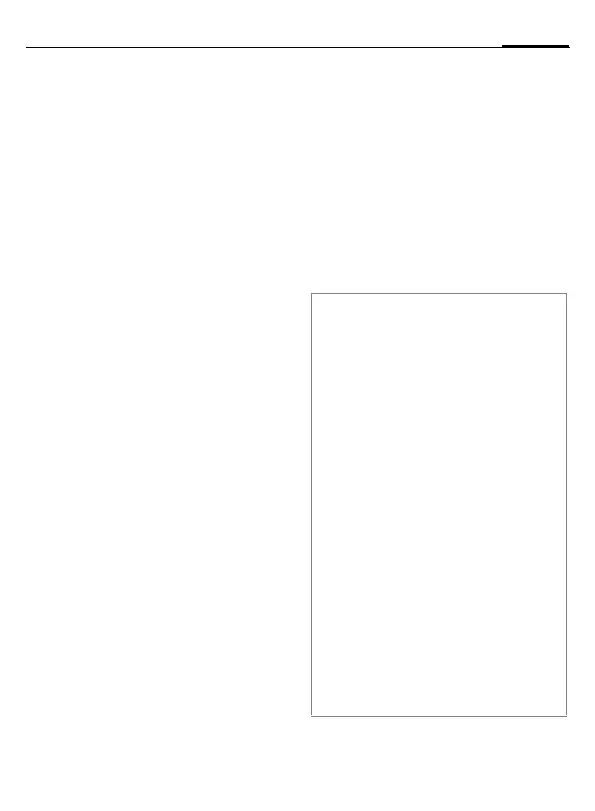21Text entry
© Siemens AG 2003, \\Itl.eu\muc\Projekte_6\Siemens\ICM_MP_CCQ_S_UM_RUST\10210-001_vor-Ort-Einsatz\Produkte\C75_Aries\out-
Template: X75, Version 2.2; VAR Language: en; VAR issue date: 050718
right page (21) of C75 Aries, FUG, w/o ptt, 143mm, en, A31008-H6970-A1-2-7619 (23.09.2005, 12:10)
T9 word suggestions
If several options are found in the
dictionary for a key sequence
(a word), the most probable is dis-
played first. If the word you want has
not been recognised, the next sug-
gestion from T9 may be correct.
The word must §highlighted§ be dis-
played. Then press
^
again. The displayed word
is replaced with a differ-
ent word. If this word is al-
so incorrect, press
^
again. press until the cor-
rect word is displayed.
If the word you want is not in the dic-
tionary, it can also be written with-
out T9.
To add a word to the dictionary:
§Spell§ Select.
The last suggestion is deleted and
the word may now be entered with-
out T9 support. Press §Save§ to add it
automatically to the dictionary.
Correct a word
F
Move left or right, word
by word, until the re-
quired word is
§highlighted§.
^
Scroll through the T9
word suggestions again.
]
Deletes the character to
the left of the cursor and
displays a new possible
word!
Additional information
Within a "T9-word", individual letters may
not be edited without first removing the
T9-status. In most cases it is better to re-
write the complete word.
0
Set a full stop. The word is
concluded if it is followed by
a space. Within a word, a full
stop represents an apostro-
phe or hyphen:
e.g. §provider.s§ = provider’s.
E
Moving the cursor to the right
ends the word.
#
Press briefly: Switch be-
tween: abc, Abc,
T9
abc,
T9
Abc, 123. Status shown in
top line of display.
Press and hold: All input
modes are displayed.
*
Press briefly: Select special
characters (page 19).
Press and hold: Open input
menu (page 20).
