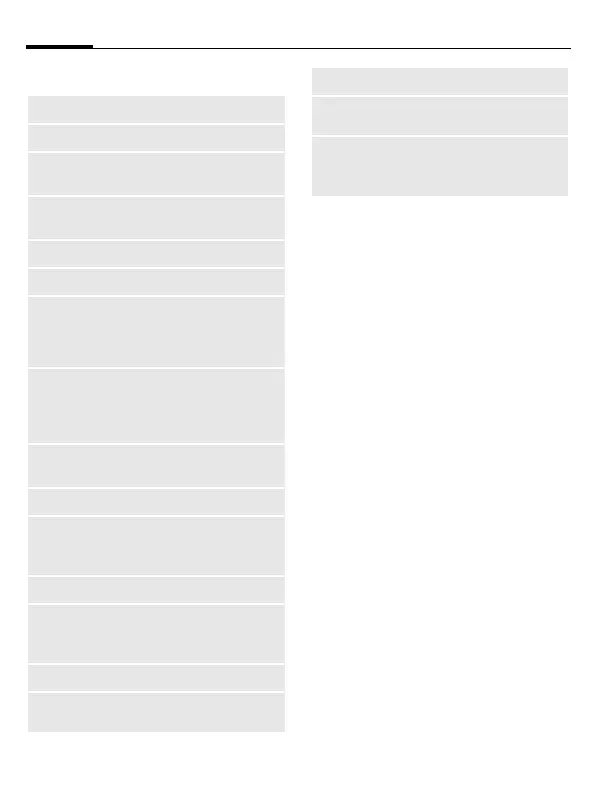Email60
© Siemens AG 2003, \\Itl.eu\muc\Projekte_6\Siemens\ICM_MP_CCQ_S_UM_RUST\10210-001_vor-Ort-Einsatz\Produkte\C75_Aries\out-
Template: X75, Version 2.2; VAR Language: en; VAR issue date: 050718
left page (60) of C75 Aries, FUG, w/o ptt, 143mm, en, A31008-H6970-A1-2-7619 (23.09.2005, 12:10)
Account sett.
* Your service provider will supply you with
this information.
§Save§ Save settings.
General sett.
Enter an e-mail address to which a
Bcc (blind carbon copy) is always
sent.
Provider:
Select provider.
User name:
Your name.
Email
address:*
Your e-mail address, e.g.:
name@domain.abc
Reply
address:
Additional e-mail address
for replies.
User ID: *
Your user ID.
Password: *
Your password.
Downl. only
e-mails
smaller than
<10> KB
Set maximum size for in-
coming e-mails.
Leave copy
on serv.:
E-mails remain on the
server after they have
been retrieved or are
deleted.
Download
mode:
Subject only, whole
e-mail, prompt.
Server type:
Select POP3 or IMAP4.
POP3
server: *
Enter Internet address if
the server type is POP3
and SMTP.
POP3 port: *
(Default: 110)
IMAP4
server: *
Enter Internet address if
the server type is IMAP4
and SMTP.
IMAP4 port: *
(Default: 25)
SMTP
server: *
Enter Internet address.
SMTP port: *
(Default: 25)
SMTP
authentic.:
Authentication: Yes/No
SMTP
password:
A user password will be
required if "Authentica-
tion" is set to Yes.
