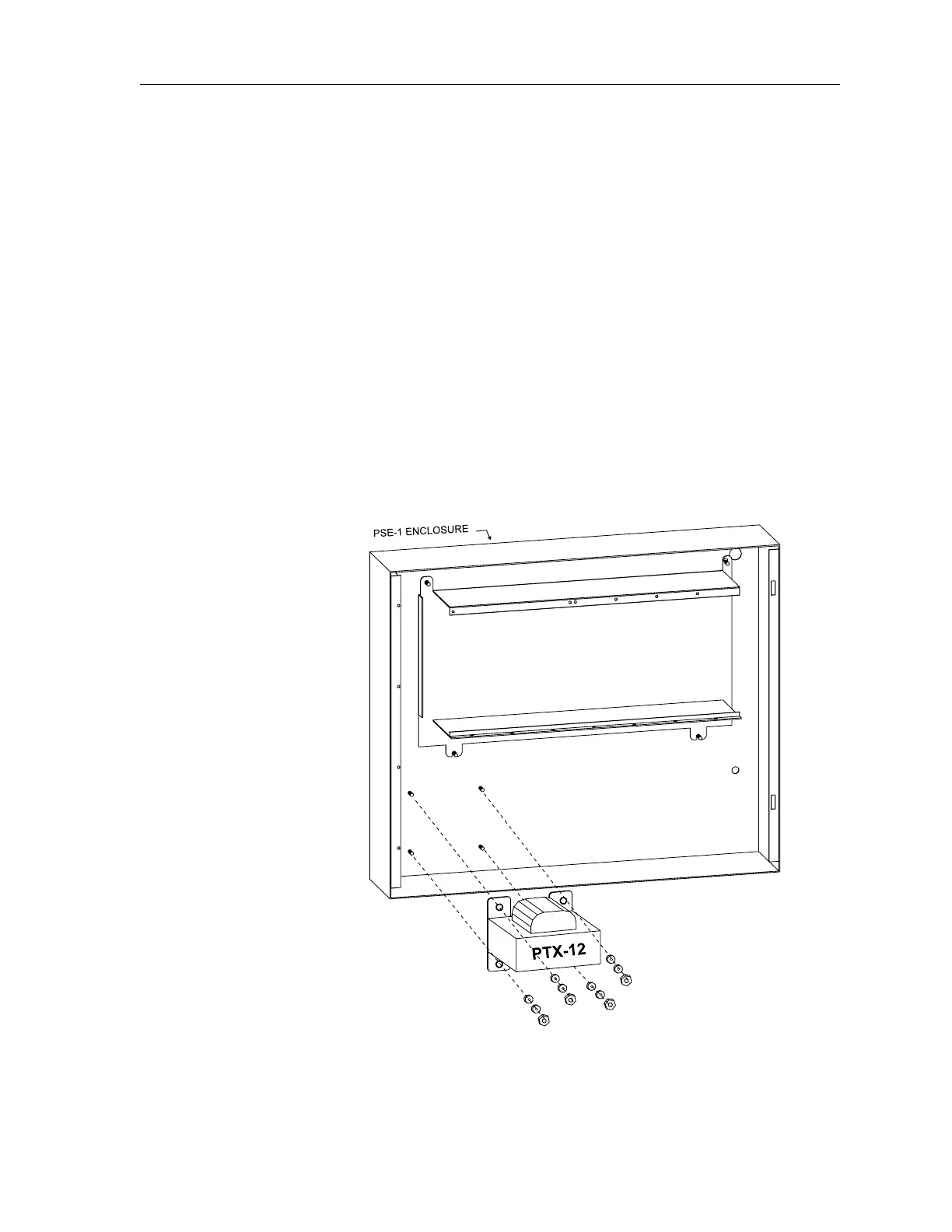InstallationPXL Conventional Fire Alarm Control Panel
23
STEP 11Install the PTX-12
The hardware for installing the PTX-12 includes the following:
4 nuts
4 lock washers
4 flat washers
Mounting
1. Place the PTX-12 in the lower left corner of the PSE-1 enclosure
with the studs from the cabinet protruding through the mounting
bracket (Refer to Figure 17).
2. Secure the PTX-12 to the PSE-1 enclosure by placing the flat
washers, then the lock washers, and finally the nuts over the studs.
3. Tighten the nuts securely.
Figure 17
Mounting the PTX-12
Technical Manuals Online! - http://www.tech-man.com
