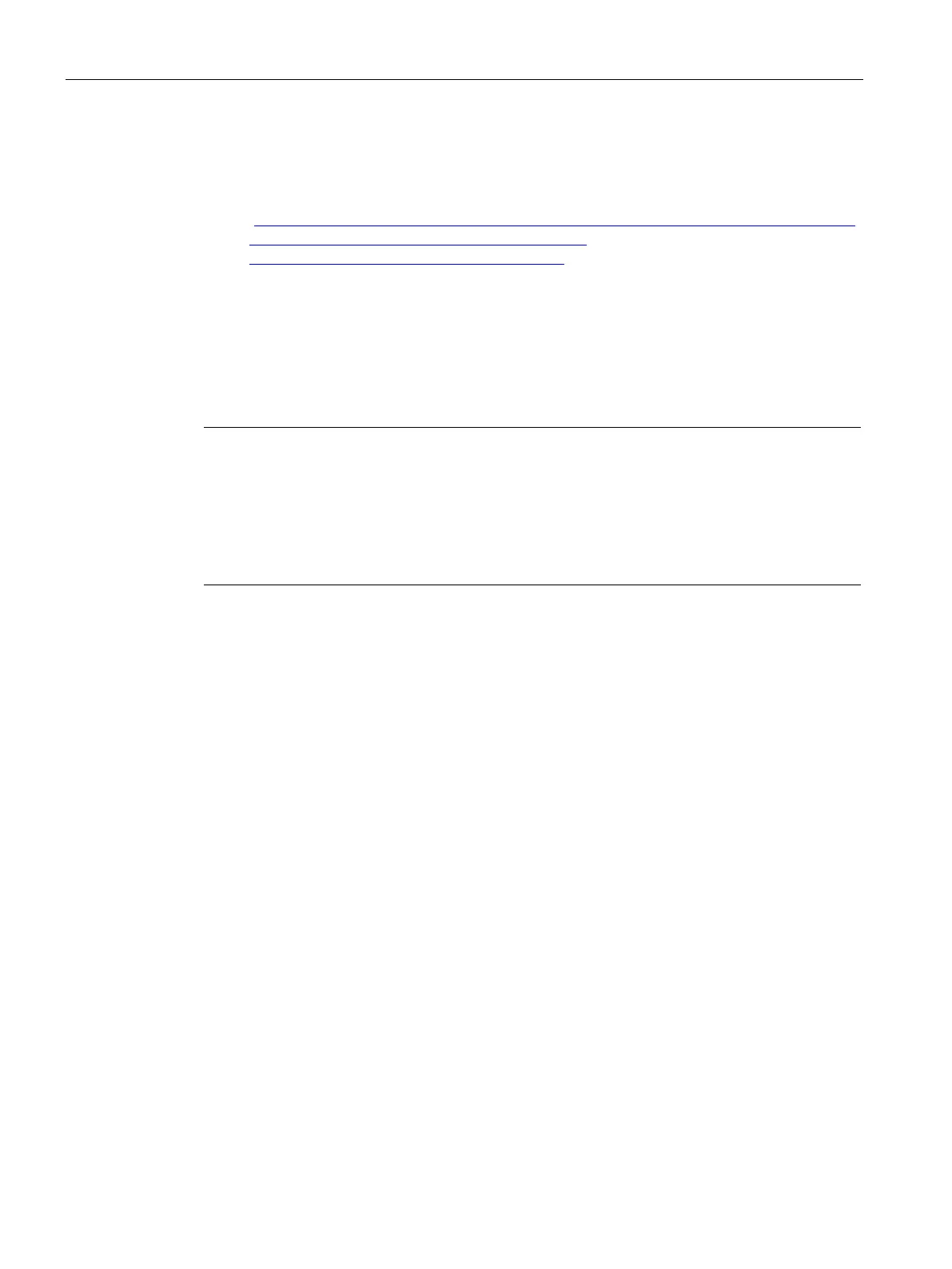Configuration and operation
4.2 Security recommendations
CP 1242-7 GPRS V2
38 Operating Instructions, 10/2016, C79000-G8976-C311-02
– You will find an introduction to the topic of industrial security in the following
publication:
Link:
(http://w3app.siemens.com/mcms/infocenter/dokumentencenter/sc/ic/InfocenterLangu
agePacks/Netzwerksicherheit/6ZB5530-1AP02-
0BA4_BR_Network_Security_en_112015.pdf)
Restrict physical access to the device to qualified personnel.
APNs from mobile wireless providers.
Note
Security risk: Publically accessible access points
If yo
u configure an APN of the network provider for the mobile wireless CP, then -
depending
on the APN being used
- it is possible that the CP can be reached publically on the Internet.
Remember this security risk when selecting the APN.
et service provider.
Security functions of the product
Use the options for security settings in the configuration of the product. These includes
among others:
● Protection levels
– Configure a protection level of the CPU.
You will find information on this in the information system of STEP 7.
● Security function of the communication
– Enable the Security functions of the CP.
– Disable access to the Web server of the CPU (CPU configuration) and on the CP.
● Protection of the passwords of program blocks
Protect the passwords stored in data blocks for the program blocks from being viewed.
The procedure is described in the STEP 7 information system.
If you want to change parameters, for example a password, in a DB later, remember the
following; The contents of a DB with know-how protection are no longer visible and can
only be changed via the source or by direct assignment of parameters.
● Define rules for the use of devices and assignment of passwords.
● Regularly update the passwords to increase security.
