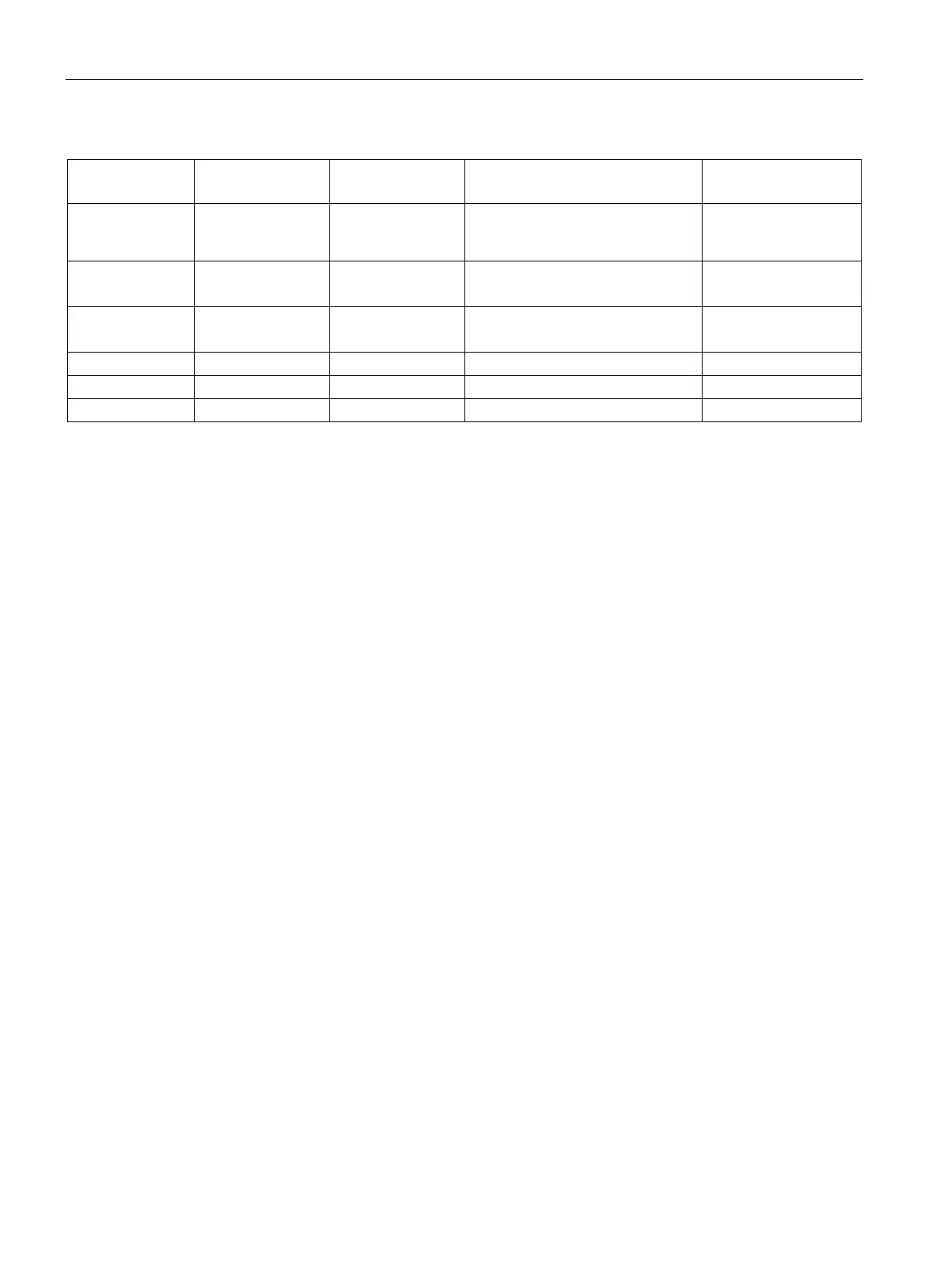Configuration and operation
4.3 Configuration in STEP 7
CP 1242-7 GPRS V2
40 Operating Instructions, 10/2016, C79000-G8976-C311-02
S7 and online
connections
102 (TCP) Open when the
function is ena-
Open after configuration No
25 (TCP)
Closed Open after configuration No
587 (TCP)
Closed Open after configuration No
Configuration in STEP 7
Configuration in STEP 7
You configure the modules, networks and connections in an engineering station in SIMATIC
STEP 7. You will find the required version in the section Requirements for operation
(Page 15).
You can configure a maximum of three CMs/CPs per station. If you insert several CPs in an
S7-1200, you can, for example, establish redundant communications paths.
Configuring communication with the CPU (data point configuration)
CP communication is not programmed using program blocks but configured using data
points.
One requirement for data point configuration is the programming of the assigned CPU and
the input and output data of the station. To assign the user data to be transferred
(input/output data) to the data points, you need to create PLC tags.
Overview of the configuration steps in STEP 7
Notes:
● No Ethernet network needs to be created for the communication via the mobile wireless
network.
● A telecontrol server or a TeleService- gateway cannot be configured in STEP 7.
Follow the steps below when configuring:
1. Create a STEP 7 project.
2. Insert the required SIMATIC stations.
3. Program the CPUs and the relevant inputs and outputs.
