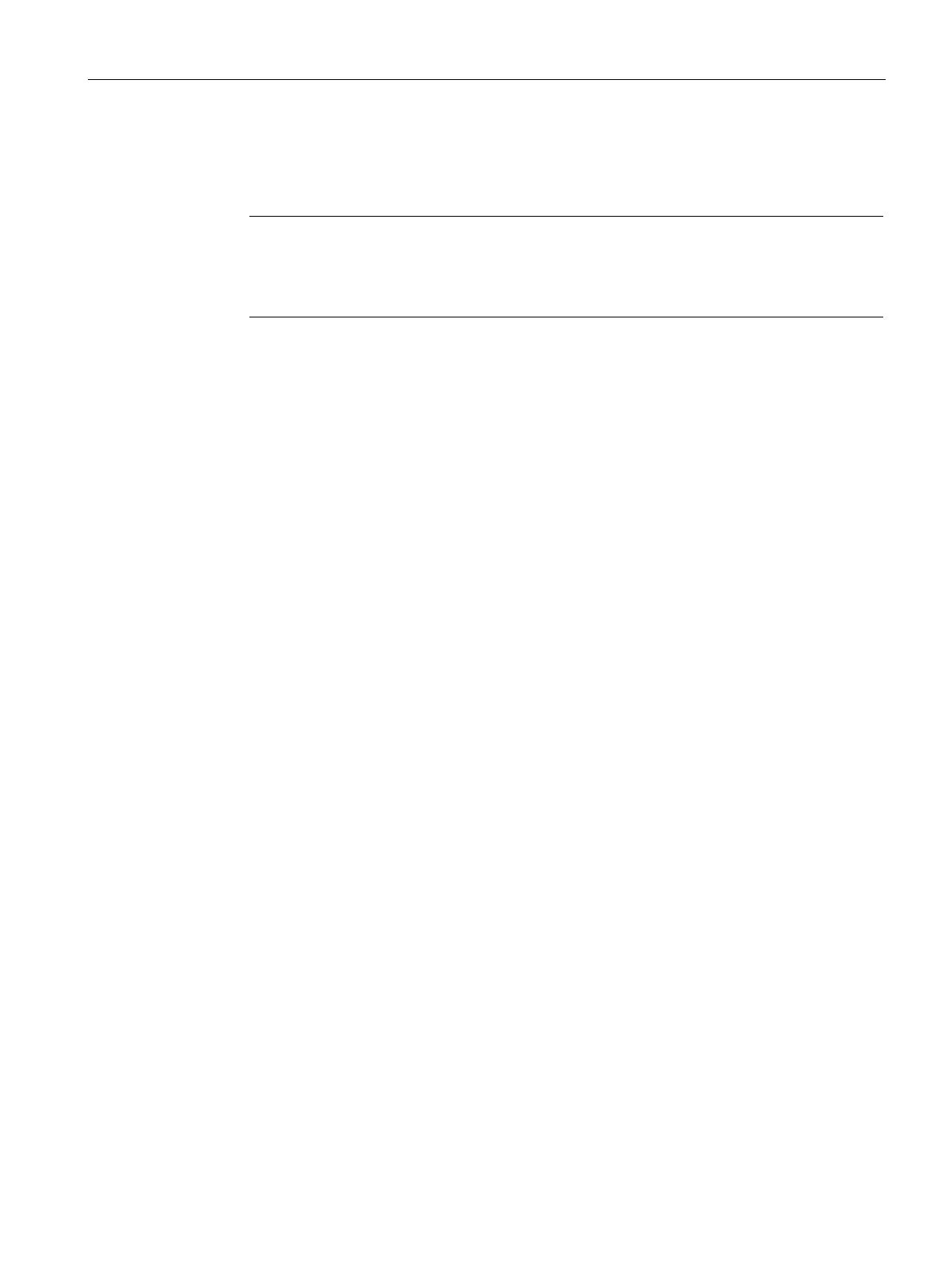Configuration and operation
4.8 Time-of-day synchronization
CP 1242-7 GPRS V2
Operating Instructions, 10/2016, C79000-G8976-C311-02
45
● An asterisk (*) after a phone number body authorizes connection establishment for all
nodes connected to the body (extension numbers).
Example: +49123456* authorizes +49123456101, +49123456102, +49123456207 etc.
Note
No wake-up without an authorized phone number
If the "Authorized phone numbers" list is empty, the CP cannot be woken up for
connection establishment.
Wake-up call and wake-up SMS
The CP is woken by its communications partner using a wake-up call or a wake-up SMS and
requested to establish the connection to the partner.
Depending on the connection type and the connection partner, the following text must be
transferred in the wake-up SMS:
● For telecontrol connections:
– Text for the wake-up SMS message for establishing a connection to the telecontrol
server:
TELECONTROL
The telecontrol server is configured for the CP in STEP 7 in "Partner stations".
● For TeleService connections:
– Text for the wake-up SMS message for establishing a connection to the first
configured TeleService server:
TELESERVICE
or
TELESERVICE 1
– Text for the wake-up SMS message for establishing a connection to the second
configured TeleService server:
TELESERVICE 2
The TeleService server is configured for the CP in STEP 7 in "Mobile wireless
communication settings > Teleservice settings".
The phone number of the TeleService must also be configured in the STEP 7 project for
the CP in the "Authorized phone numbers" list.
For TeleService, a wake-up SMS does not necessarily need to be sent since the
connection establishment is initiated by the engineering station.
